
Overview of the Enterprise Deployment Utility
You can use the Enterprise Deployment Utility to replicate a custom WebSphere Commerce development environment onto multiple workstations. This utility installs WebSphere Commerce Developer Version 7, installs and enables the latest fix pack and feature pack, and can include custom projects in the workspace. Before the introduction of the Enterprise Deployment Utility in WebSphere Commerce Version 7, there was no support for replicating WebSphere Commerce development environments.
- You must create an initial template (hard disk drive or virtual machine image with WebSphere Commerce Developer installed and configured), which can take several days.
- You must have valid license for the third-party software, such as disk imaging utility, virtual machine, or even a Windows operating system.
- You must follow complex, and in some cases, error-prone processes to create the initial template and to replicate the development environment.
- If you use a virtual machine, you can experience a significant performance penalty because WebSphere Commerce Developer does not run on the hosting machine natively.
- You require little time to set up the utility. It normally takes less than half an hour.
- You do not need any third-party software or an additional Windows license.
- Your developers need to type only a single line of command in a command prompt to complete the unattended deployment of WebSphere Commerce Developer V7, which takes several hours of machine time. The cost and complexity for each deployment become negligible.
- You will not experience any performance degradation as WebSphere Commerce Developer V7 is running natively on the hosting machine.
- You can standardize the development environment. The utility allows you to create an identical and highly customized development environment while minimizing the opportunity for human error by individual developers. This ensures that developers are able to start working quickly. The utility is also flexible enough to allow each developer to set individual preferences.
- If used with the IBM Packaging Utility, the Enterprise Deployment Utility can support mass deployment without Internet access. Such support can enhance the performance of the deployment while satisfying the security requirements for sensitive projects in the sectors such as the military, or the aerospace industry.
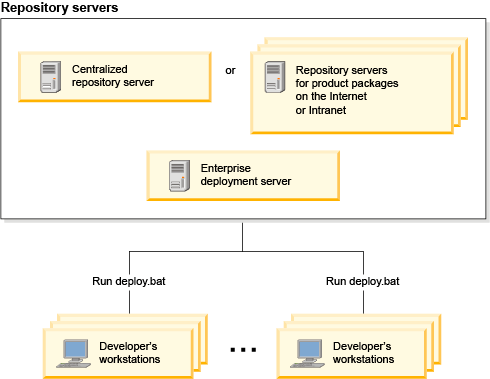
The deployment of WebSphere Commerce Developer V7 is initiated from each developer workstation. A developer needs to issue the command deploy.bat with only two input parameters in a command prompt. The utility performs unattended installation and configuration. The entire process is completed in several hours.
The utility normally interacts with multiple repository servers for WebSphere Commerce Developer V7 product packages on the Internet or intranet. For performance or security reasons, an administrator can consolidate the repositories to a single private repository with IBM Packaging Utility. The utility can connect to the private repository instead.
The utility can be on each developer's workstation. The developer has the flexibility to configure the utility to install WebSphere Commerce Developer V7 to a custom location with custom preferences. The utility can also be on a central server. This allows an administrator to standardize the deployment. Every developer creates an identical and highly customized development environment to start working quickly.