
Unstructured content in the storefront
Searching for unstructured content requires two queries
since unstructured content is indexed in a different core. One query
gets the related IDs by searching the unstructure field
of the structured content, while the other query searches the unstructured
index using the keywords and generated IDs scope from the first search.
- Structured content search results.
- Unstructured content search results.
- The first query posts keyword and search scopes to the product
index core, to retrieve the catalog entry ID list. The search scope
additionally includes the
unstructurefield. - The second query posts keyword and the return ID list of the first query to the unstructured content index core, to retrieve the highlighted result, and catalog entry ID.
Search profiles for unstructured content
Searching for unstructured content at runtime follows a customized version of the structured content search. Based on the current search service facade, profiles are created for unstructured content search.
The following diagram illustrates the relationship between the storefront and the Data Service Layer:
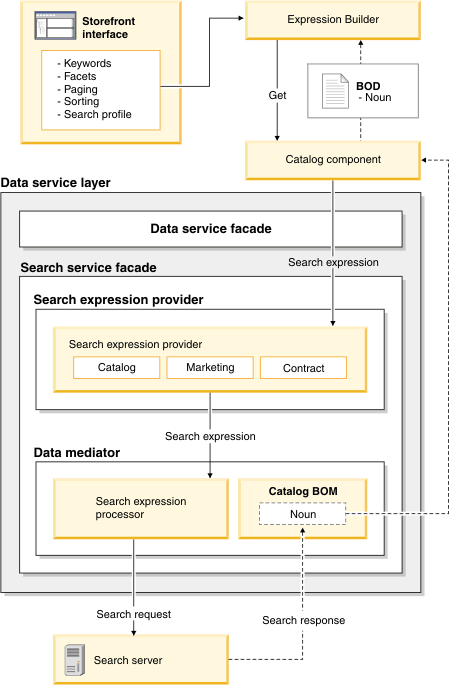
<_config:profile name="IBM_Global_Unstructured" indexName="UnstructuredContent">
<_config:query>
<_config:param name="maxRows" value="20"/>
<_config:param name="maxTimeAllowed" value="3000"/>
<_config:param name="debug" value="false"/>
<_config:provider
classname="com.ibm.commerce.catalog.facade.server.services.search.expression.solr.SolrSearchProfileNameValidator"/>
<_config:provider
classname="com.ibm.commerce.catalog.facade.server.services.search.expression.solr.SolrSearchIndexNameValidator"/>
<_config:provider
classname="com.ibm.commerce.catalog.facade.server.services.search.expression.solr.SolrSearchByKeywordExpressionProvider"/>
<_config:provider
classname="com.ibm.commerce.catalog.facade.server.services.search.expression.solr.SolrSearchByCustomExpressionProvider"/>
<_config:provider classname="com.ibm.commerce.catalog.facade.server.services.search.expression.solr.SolrSearchMetaTokenExpressionProvider"/>
</_config:query>
<_config:sort />
<_config:result>
<_config:field name="attachment_id"/>
<_config:field name="catentry_id"/>
<_config:field name="path"/>
<_config:field name="name"/>
<_config:field name="mimetype"/>
<_config:field name="identifier"/>
<_config:field name="image"/>
<_config:field name="shortdesc"/>
<_config:field name="longdesc"/>
</_config:result>
<_config:highlight simplePre="</em></b>"
simplePost="</em></b>">
</_config:highlight>
<_config:facet />
<_config:spellcheck>
<_config:param name="limit" value="5"/>
</_config:spellcheck>
<_config:mapping />
</_config:profile>
<_config:profile name="IBM_findAttachmentByContent" extends="IBM_Global_Unstructured">
<_config:query inherits="true">
<_config:field name="tika_content"/>
</_config:query>
<_config:highlight inherits="true">
<_config:field name="tika_content" />
</_config:highlight>
</_config:profile>
{_wcf.ap='IBM_Store_CatalogEntrySearch';
_wcf.search.profile='IBM_findAttachmentByCatentryId';
_wcf.search.expr='catentry_id(<CATENTRY_IDs >)';
_wcf.search.facet='';
_wcf.search.sort='';
_wcf.search.meta=''}/CatalogNavigationView
Search noun part mediators to assemble the unstructured content into BOD
When the product index search finishes,
another query is sent to the unstructured content index core. With
the return results, the search process command composes the unstructured
content-related noun part and assembles the unstructured content noun
part to the structured content noun. This second query invocation
occurs in the InsertMoreCommand logic. For product
and product attachment searches, the logic occurs in InsertMoreCatalogNavigationViewDataCmdImpl.
Unstructured content search results returned from the WebSphere Commerce search server through SolrJ client are in document form. A mediator is registered to transform the returned document into the related noun part.
<_config:part-mediator-implementation
className="com.ibm.commerce.catalog.facade.server.services.dataaccess.bom.mediator.solr.SolrReadAttachmentAssetViewPartMediator" />
Search results displayed in the storefront
- Register the expression builder for the new search request. For
example:
<expression-builder> <name>getCatalogNavigationAttachmentView</name> <data-type-name>CatalogNavigationView</data-type-name> <expression-template>{_wcf.ap='$accessProfile$';_wcf.search.profile='$searchProfile$';_wcf.search.term='$searchTerm$';_wcf.search.type='$searchType$';_wcf.search.exclude.term='$filterTerm$';_wcf.search.exclude.type='$filterType$';_wcf.search.manufacturer='$manufacturer$';_wcf.search.price.minimum='$minPrice$';_wcf.search.price.maximum='$maxPrice$';_wcf.search.facet='$facet$';_wcf.search.sort='$orderBy$';_wcf.search.meta='$metaData$'}/CatalogNavigationView</expression-template> <param> <name>accessProfile</name> <value>IBM_Store_CatalogEntrySearch</value> </param> <param> <name>searchType</name> <value>0</value> </param> <param> <name>searchProfile</name> <value>IBM_findCatalogEntryByUnstructureField</value> </param> </expression-builder> - In the storefront JSP file, point the
expressionBuilderparameter to the newly created expression builder. For example:<wcf:getData type="com.ibm.commerce.catalog.facade.datatypes.CatalogNavigationViewType" var="catalogNavigationView" expressionBuilder="getCatalogNavigationAttachmentView" scope="request" varShowVerb="showCatalogNavigationView" maxItems="${pageSize}" recordSetStartNumber="${WCParam.beginIndex}" scope="request"> <wcf:param name="searchProfile" value="${searchProfile}" /> <wcf:param name="searchTerm" value="${WCParam.searchTerm}" /> <wcf:param name="searchType" value="${searchType}" /> <wcf:param name="metaData" value="${WCParam.metaData}" /> <wcf:param name="orderBy" value="${WCParam.orderBy}" /> <wcf:param name="facet" value="${WCParam.facet}" /> <wcf:param name="filterTerm" value="${WCParam.filterTerm}" /> <wcf:param name="filterType" value="${WCParam.filterType}" /> <wcf:param name="manufacturer" value="${WCParam.manufacturer}" /> <wcf:param name="minPrice" value="${WCParam.minPrice}" /> <wcf:param name="maxPrice" value="${WCParam.maxPrice}" /> <wcf:contextData name="storeId" data="${WCParam.storeId}" /> </wcf:getData> - In the store page, parse the returned BOD and extract the related
attachment information for showing it on the page. For example:
<c:forEach var="attachment" items="${catEntry.attachments}" varStatus="att_status"> <c:set var="attachmentName" value="${attachment.metaData['name']}" /> <c:set var="attachmentPath" value="${attachment.attachmentAssetPath}" /> <c:set var="attachmentID" value="${attachment.attachmentAssetID}" /> <c:set var="attachmentImage" value="${attachment.metaData['image']}" /> <a href="${storeImgDir}${attachmentPath}" id="WC_CatalogEntryDBThumbnailDisplayJSPF_<c:out value='${attachmentID}'/>_attachment_links_11" class="h_tnav_but"> <img src="${jspStoreImgDir}${attachmentImage}" alt="" align="left"/> <c:out value="${attachmentName}" escapeXml="false"/> </a> </c:forEach>