Collapsing the Table
When a chart is complete, you have another final option for editing.
A small handle is available at the bottom of the list and you can drag it up or down to truncate the list.
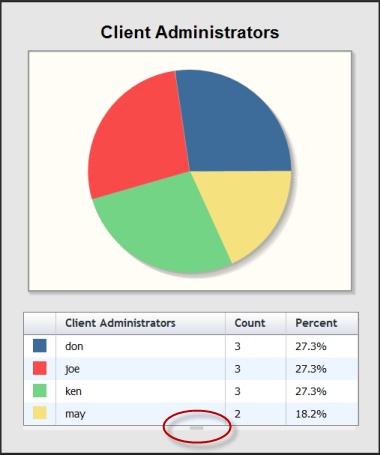
When you change the list, the truncated items get summed into an "Other" category and the chart is dynamically updated to reflect the change.
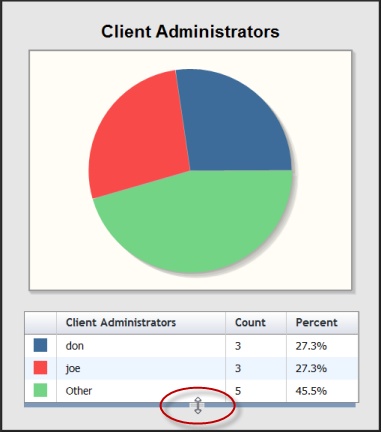
Here, Ken and May are collapsed into the Other category. You can continue to Add Charts by clicking on the link at the top of the UI.