Assigning Roles
Once you have created a role and set its permissions, you can assign console operators, client computers, LDAP groups and Fixlet sites to that role.
To accomplish this task, perform the following steps:
- Click All Content in the domain panel and then select the node labelled Roles. The list of currently defined roles is displayed.
- Click the role to which you want to associate objects. The Role dialog opens.
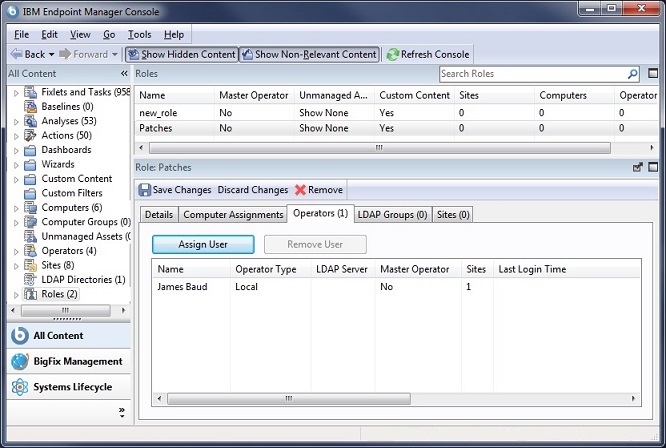
- Click on the tabs to assign specific objects to the role. Each tab contains a button to add or assign objects to the role.
- Click the Add or Assign button to bring up a dialog that lets you select one or more items to associate to the specified role. In the case where permissions conflict, the least restrictive permissions have priority.
- Make sure to click Save Changes when you're done.