SLE Btrfs Snapshot Management dashboard overview
Use the SLE Btrfs Snapshot Management dashboard to manage Btrfs file system snapshots for SLE endpoints in your deployment.
BigFix provides the SLE Btrfs Snapshot Management dashboard to view the list of Btfrs file system snapshots of an endpoint from the console. The rollback feature allows you to reset the system to the state at which a snapshot was taken.
Consider the following scenario to better understand what the rollback feature does. Patching the application server on the endpoint that hosts your web application is a good practice. After a typical day of patching, you started noticing some issues with the system. These issues occurred only after a particular patch was deployed. Using the dashboard, you can easily roll back the system to an earlier state that does not have such issues.
To access the dashboard, subscribe to the Patching Support site. From the Patch Management domain, click .
Activate the SLE Btrfs Snapshots analysis to retrieve the endpoints and the Btrfs file system snapshot information and display them on the dashboard. This analysis is also used to generate a log, which records the results of the rollbacks that are taken in the SLE Btrfs Snapshot Management dashboard. The log is located in the directory /var/opt/BESClient/EDRDeployData.
- Snapshot ID
- Unique ID number of the snapshot.
- Snapshot Date and Time
- Start date and time of the snapshot in coordinated universal time (UTC).
- Type
- The type of snapshot. There are three different types of snapshots: pre, post, and single.
- Pre Snapshot Number
- This metadata is applicable only to post snapshot type. It specifies the number of the corresponding pre snapshot.
- Cleanup
- Algorithm to clean up old snapshots. There are three different cleanup algorithms: number, time line, and empty-pre-post.
- Description
- A description of the snapshot. Note: Ensure that you provide a meaningful description during the snapshot creation. This helps to identify the purpose of the snapshot.
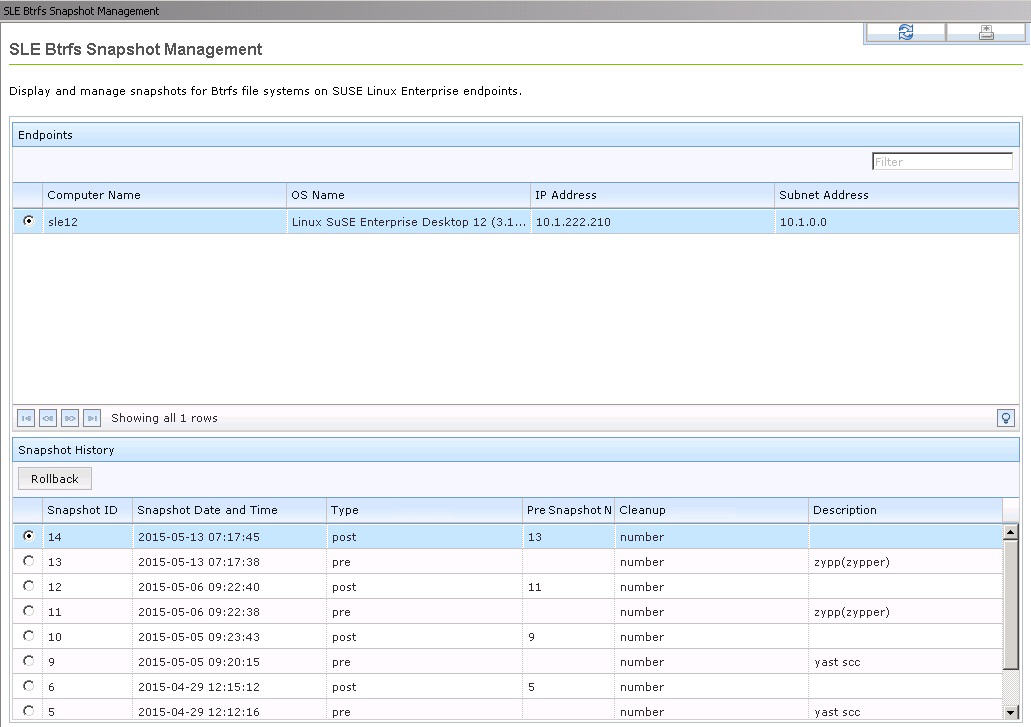
The dashboard also offers filtering options to ease searching by using the computer name.
To enable the rollback feature, ensure that /var/opt/BESClient/* directories are excluded from the snapshots by running the Exclude Client Directories From Snapshots task.