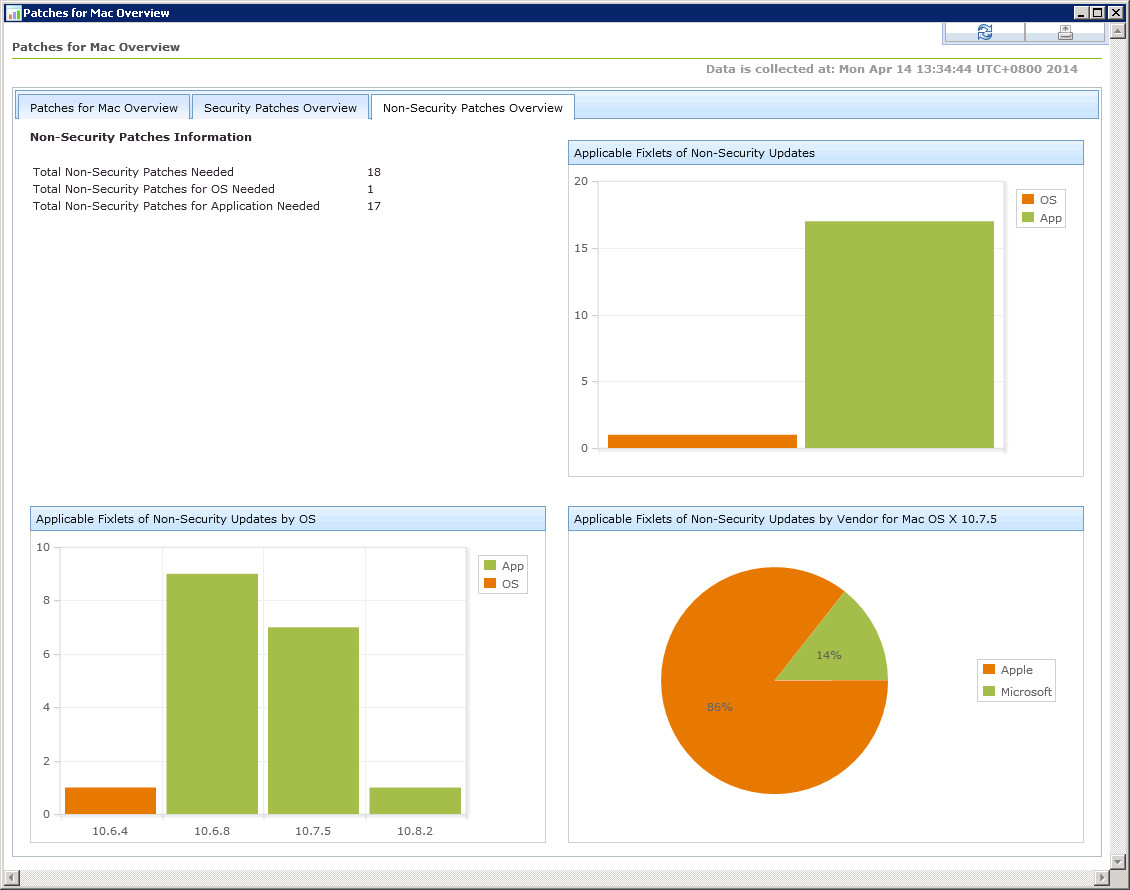Viewing patch information with the Patches for Mac Overview dashboard
View the breakdown of security and non-security Mac patches that are needed in your deployment. The Patches for Mac Overview dashboard displays a summary of patch information for Mac computers in your deployment using tables, graphs, and pie charts.
To access the dashboard, subscribe to the Patching Support site then go to the Patch Management domain and click.
- Patches for Mac OS X site
- Updates for Mac Applications site
- Patches for Mac Overview
- Security Patches Overview
- Non-Security Patches Overview
Patches for Mac Overview tab
The Patches for Mac Overview tab provides a quick summary of your Mac remediation and is divided into different sections.
| Section | Description |
|---|---|
| Mac Patches Information |
Identifies the breakdown of security and non-security patches, and the total number that is needed in the deployment. |
| Deployment Information |
Identifies the date of the latest patches for Mac and a breakdown of the number of BigFix and Mac agents that are deployed. |
| Top Ten Computers with the Highest Number of Applicable Patches |
Lists the 10 computers with the most number of applicable patches. Clicking the computer ID redirects you to the details of the selected computer. |
| Applicable Fixlets by Category |
Shows the percentage of updates by the following categories: Update and Security. |
| Applicable Fixlets by OS |
Shows the percentage of updates by version of the operating system. |
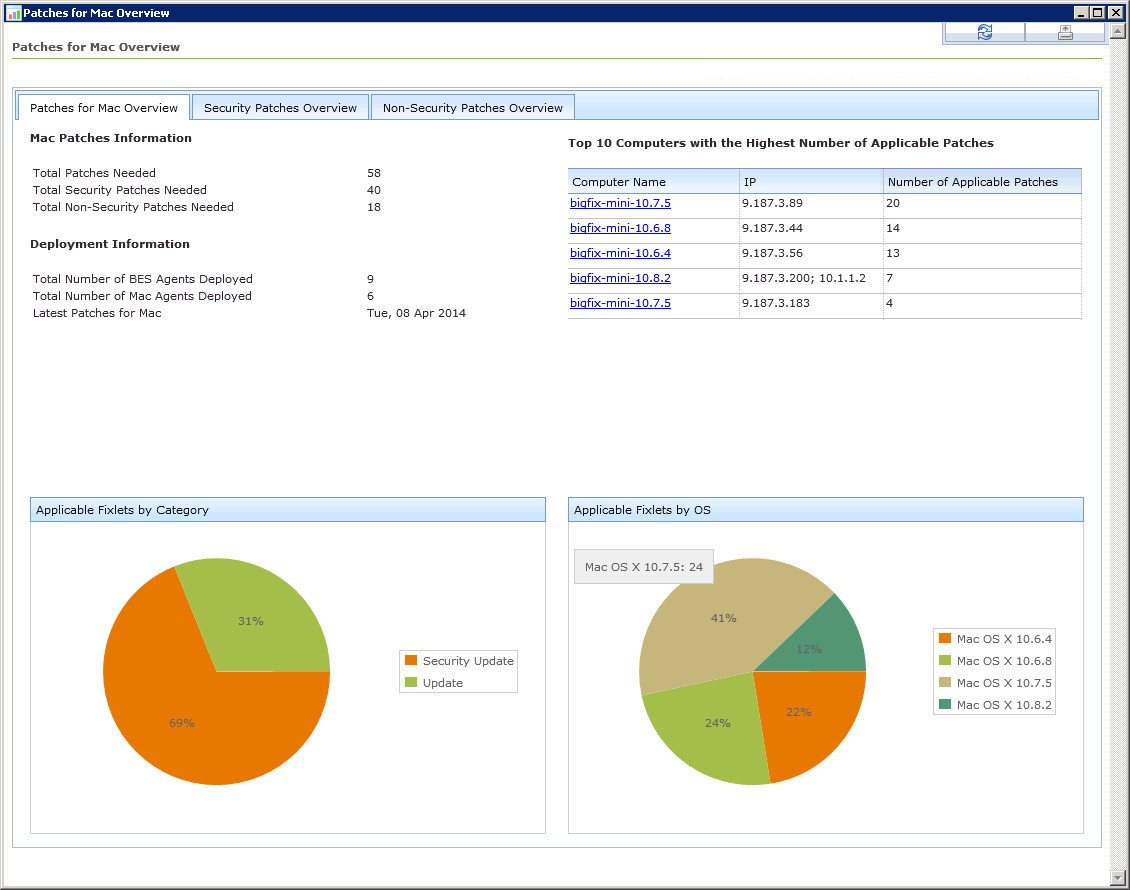
Security Patches Overview tab
The Security Patches Overview tab provides a quick summary of your security patches and is divided into different sections.
| Section | Description |
|---|---|
| Security Patches Information |
Identifies the breakdown of security patches for operating systems and applications, and the total number of security patches that are needed in the deployment. |
| Applicable Fixlets of Security Updates |
Shows the number of applicable Fixlets of Security Updates, according to the operating system and application. |
| Applicable Fixlets of Security Update by OS |
Shows the number of Applicable Fixlets by operating system. |
| Applicable Fixlets of Security Update by Vendor |
Shows the number of Applicable Fixlets by Vendor for the operating system.
Note: You
must click the chart bars on the lower-left corner to select the operating
system. |
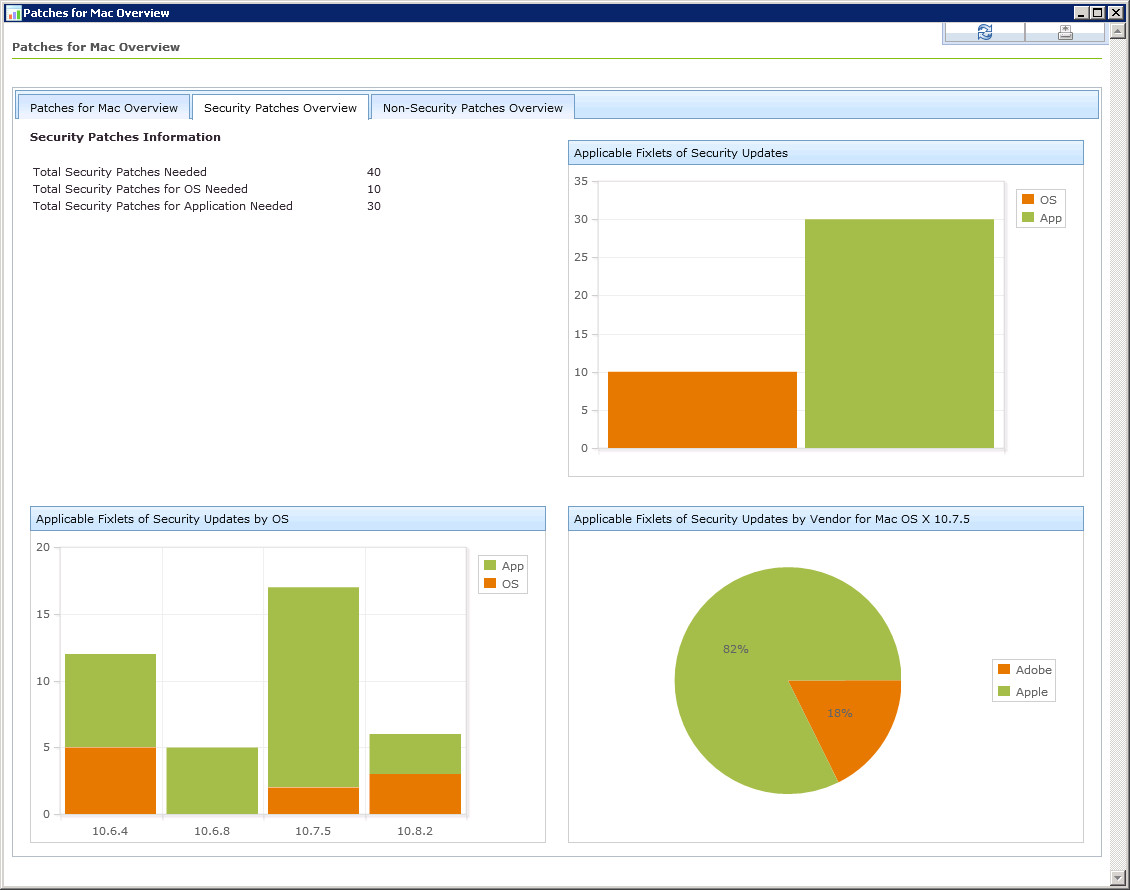
Non-Security Patches Overview tab
The Patch for Non-Security tab provides a quick summary of your non-security patches and is divided into different sections.
| Section | Description |
|---|---|
| Non-Security Patches Information |
Identifies the breakdown of non-security patches for operating systems and applications, and the total number of security patches that are needed in the deployment. |
| Applicable Fixlets of Non-Security Updates |
Shows the number of applicable Fixlets of Non-Security Updates, according to the operating system and application. |
| Applicable Fixlets of Non-Security Update by OS |
Shows the number of Applicable Fixlets by operating system. |
| Applicable Fixlets of Non-Security Update by Vendor |
Shows the number of Applicable Fixlets by Vendor for the operating system.
Note: You
must click the chart bars on the lower-left corner to select the operating
system. |