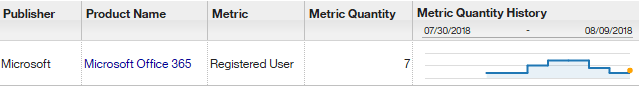Registered User
Registered User
![]() Available from 9.2.13. Registered User is a license metric unit
that can be used to determine the licensing cost of Microsoft Office 365 and a number of Adobe
Creative Cloud products.
Available from 9.2.13. Registered User is a license metric unit
that can be used to determine the licensing cost of Microsoft Office 365 and a number of Adobe
Creative Cloud products.
A product can be licensed based on the number of registered users. Then, one product that is installed on multiple computers or servers can be used by a number of registered users. Only the number of registered users in taken into account when calculating license metric utilization.
Note that the Registered User metric differs from the Authorized User metric. Authorized User has a broader spectrum and relates to all users who are authorized to use a product. Registered User is more accurate and pertains only to those users who registered.
Supported Software
 Reporting of the Registered User metric is supported for the following software that is
installed on Windows computers:
Reporting of the Registered User metric is supported for the following software that is
installed on Windows computers:- Microsoft Office 365
 Adobe Creative Cloud (CC) applications on Windows computers.
Adobe Creative Cloud (CC) applications on Windows computers.- Adobe Illustrator CC
- Adobe PhotoShop CC
- Adobe InDesign CC
- Adobe Premiere Pro CC
- Adobe After Effects CC
- Adobe Dreamweaver CC
- Adobe Muse CC
Limitations
- BigFix Inventory extracts users only of those Office 365 components in which the user logs in to Microsoft. If an Office 365 component is deployed but the user does not log in to Microsoft, the user is not reported. Due to this fact, users are reported only when they are logged in to at least one of the following components: Access, Excel, PowerPoint, Publisher, Word.
- Because BigFix Inventory extracts only users that log in to Microsoft, users are reported only for components that provide the option to log in to Microsoft. For example, users of Skype are reported only if they use another component of Office 365 and log in to Microsoft.
- If the software scan runs during a time when the user of Office 365 is not logged in to Windows, information about the user is not captured. If the user was reported in the past and Office 365 is still deployed on the scanned computer, the user is counted. If the user was reported in the past but Office 365 is no longer deployed nor activated, the user is not counted.
- Utilization of the Registered User metric is calculated only for products that are installed on Windows. Product instances that are installed on computers with other operating systems, on mobile devices, or are available online are not taken into account. Thus, the reported license metric utilization might differ from the number provided by the software manufacturer.
- BigFix Inventory incorrectly reports users of Office 365 that is installed in the Shared Client Activation (SCA) mode.
- To display the information about software users of Adobe CC applications on the Software Users report, you must have Adobe Creative Cloud Desktop App installed on all relevant computers. Otherwise, BigFix Inventory measures and reports only the usage of these components that is based on the Windows processes.
Examples