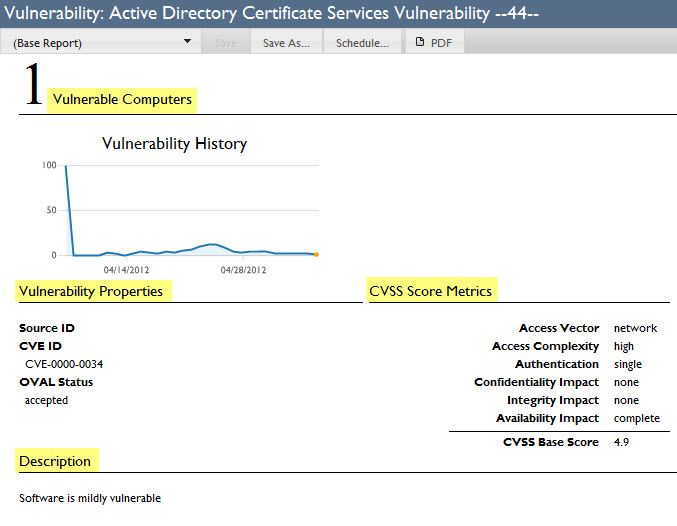Vulnerabilities Report
To access the Vulnerabilities Report, click the Reports dropdown menu at the top of the console and select either Vulnerabilties or Vulnerability Results. The Vulnerabilities Report organizes data through name, CVE ID and Vulnerability History fields.
By default, the Vulnerabilities list shows vulnerability checks on your deployment to which at least one or more computers are vulnerable. To modify how the vulnerabilities in your deployment presents, click the Configure View button at the top fo the console and use the Filter submenu. Use the links across the top to Save As, Schedule, Configure View, or to export the report as .csv or .pdf.
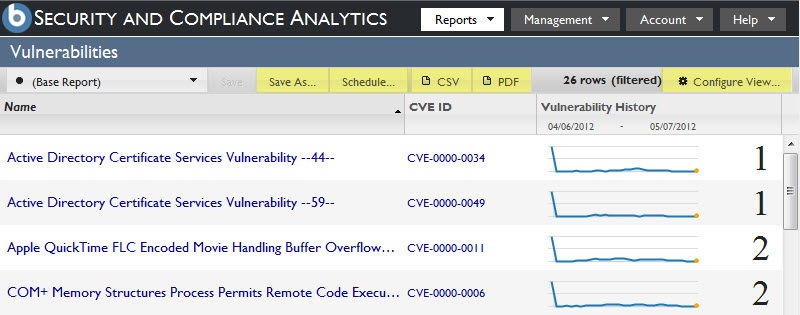
To access the Vulnerability Overview report, click any name in the Vulnerabilities List report. This report presents a graphic representation of vulnerability history, as well as vulnerability properties, CVSS score metrics, and a description of the vulnerability.