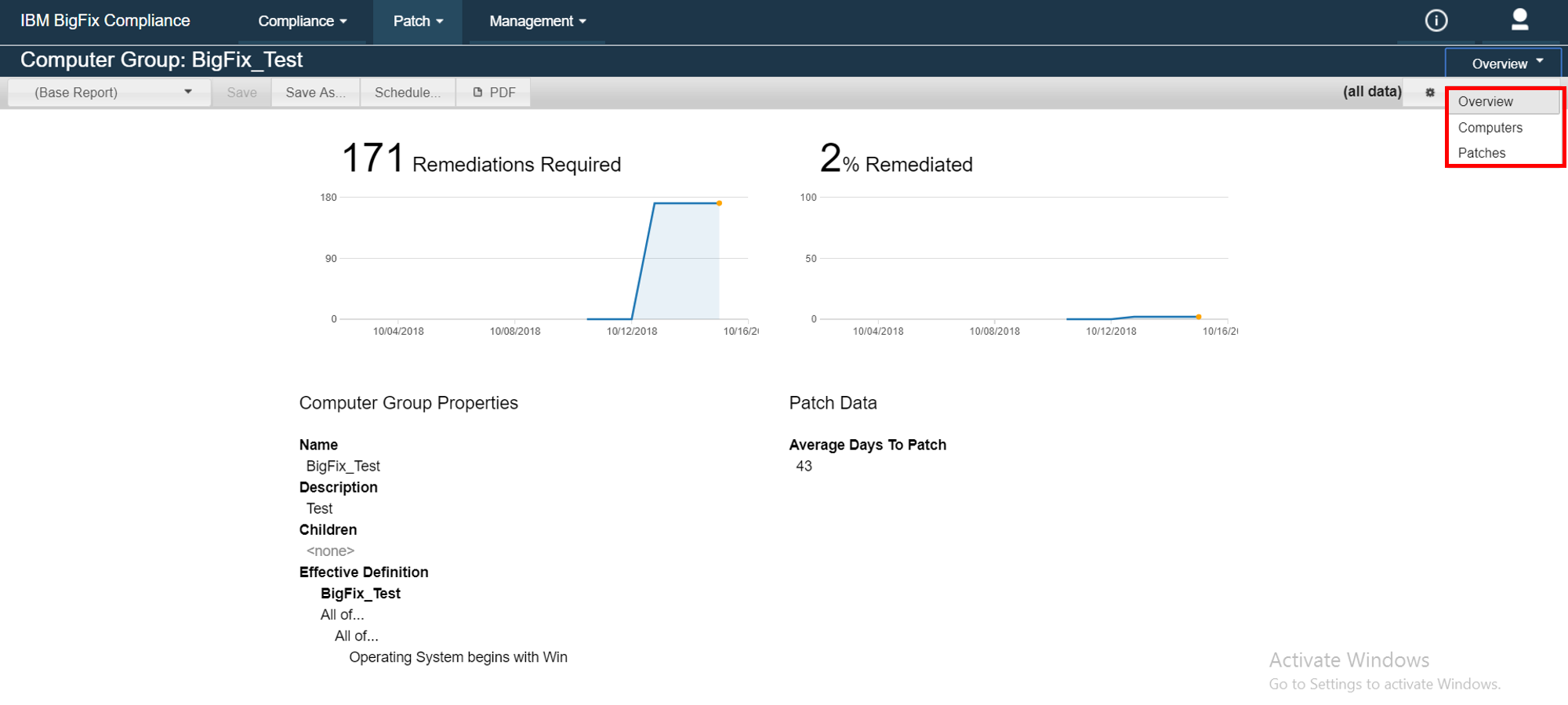Computer Groups Details
Computer Groups Details is a sub report of the Computer Groups list.
You can access the computer group details by clicking a computer group in the Computer Groups list. The overview provides information about the selected computer group, and you can access the sub-reports of the computer group by opening the Overview menu at the top right side of the console. The sub reports display the computers and patches that are associated with the selected computer group.