At a glance: Manage Vulnerable Computers dashboard
The Manage Vulnerable Computers dashboard identifies the QRadar® Computer Risk Score for each of the computers that you manage in BigFix. The dashboard also identifies the CVSS risk score associated with each CVE. Using this enriched risk assessment data from QRadar®, you can immediately identify the computers that are most at risk. The dashboard provides a list of the Fixlets and Baselines that are available for CVEs. You can run Fixlets or Baselines from the Manage Vulnerable Computers dashboard to remediate vulnerabilities and secure the vulnerable computers.
QRadar® connects to BigFix and sends vulnerability data to the BigFix server. The Manage Vulnerable Computers dashboard displays this enriched risk assessment data. The following graphic shows the Computers view of the Manage Vulnerable Computers dashboard. The Show Computers that have Relevant Fixlets check box is selected, which filters the list of computers to those for which there are remediation Fixlets or Baselines available. In the computers list, the QRadar Computer Risk Score provides enriched risk assessment information for you to immediately identify the computers that are most at risk. In the CVEs list part of the screen, the CVSS Risk Score identifies the CVE with the highest risk score for the computer that is selected in the computers list.
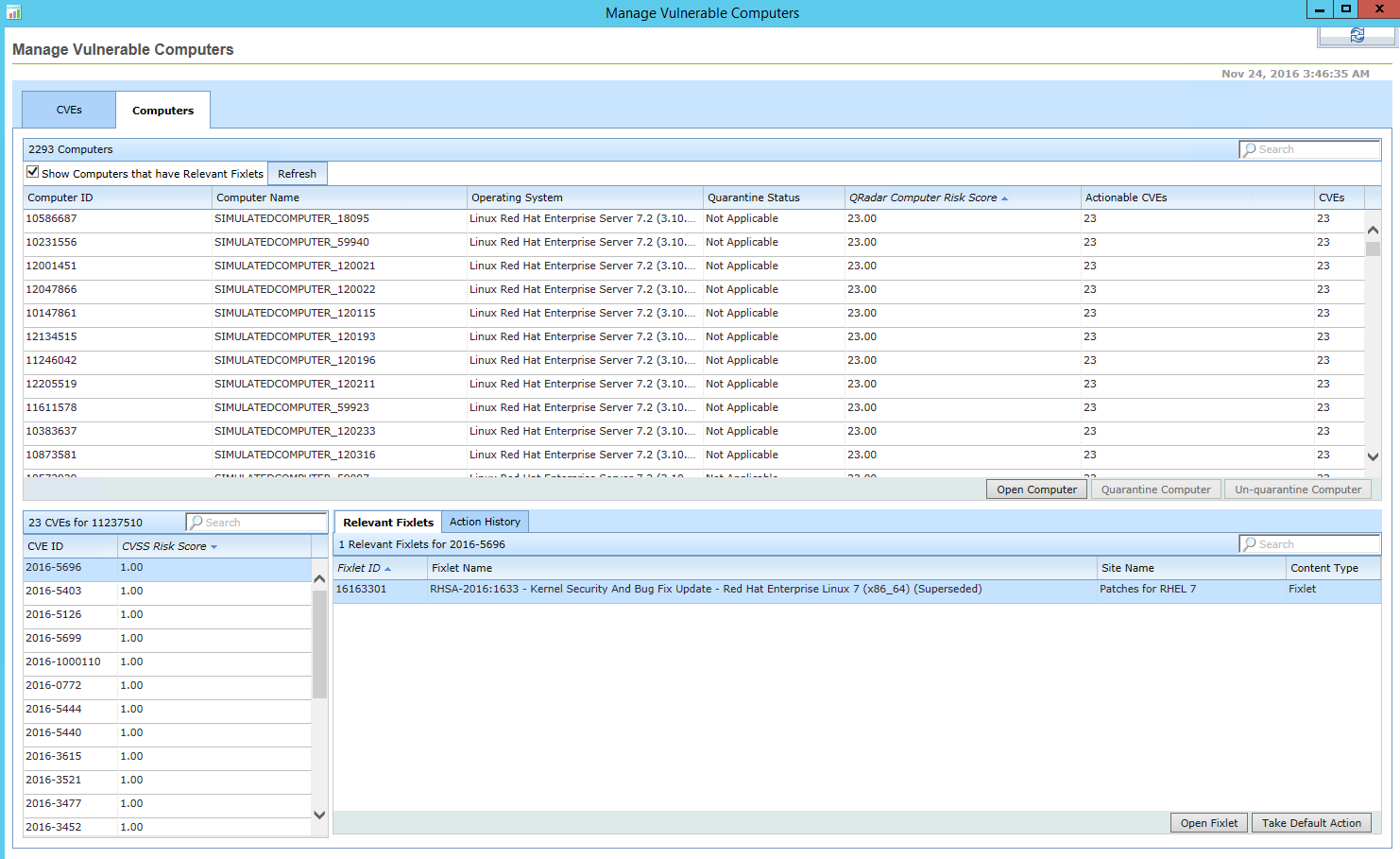
In the lower part of the screen, the CVEs associated with the selected computer are displayed. The Relevant Fixlets tab shows the Fixlets and Baselines that are available to remediate the selected CVE.
To run a Fixlet or Baseline to remediate the CVE, you click Take Default Action.