Deploying the Windows target
Use the Deploy IBM® BigFix® Remote Control Target for Windows task to install the target software on a Windows® computer.
About this task
To start this task, complete the following steps:
Procedure
- In the navigation tree, click Deployment > Windows.
- Click Deploy IBM BigFix Remote Control target for Windows.
- In the Task pane, review the description and follow the
instructions in the Actions box to start the task.There are two actions available for this task. Determine your relevant installation method and follow the instructions that are given.
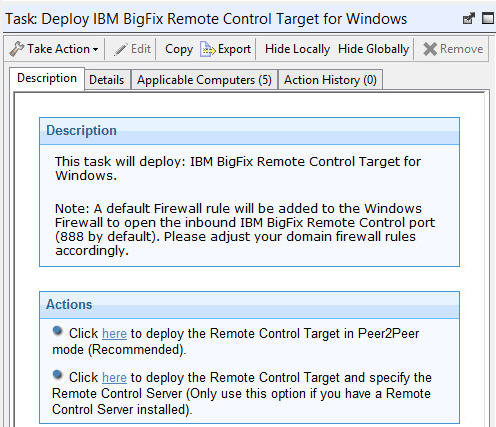
- Deploy the remote control target in Peer2Peer mode
- With this installation method, you can establish remote control sessions directly
between the controller and the target without the need for an IBM BigFix Remote Control server.
This deployment method installs the target without requiring an IBM BigFix Remote Control server
URL to be specified. The local target policies set by this installation method are used
when a remote control session is established. For more information about the target
installation properties, see Manage target and server configurations.
In the Take Action pane on the Target tab, select the relevant option for determining which computers to deploy the IBM BigFix Remote Control target on.
Click OK and enter your Private Key Password.
The summary screen shows the progress of the task and displays status complete when it is finished.Note: For the target to register with the IBM BigFix Remote Control server in the future, use the IBM BigFix Remote Control Target wizard. Create a configuration task and specify the server URL of the relevant server. Run the task on the selected target to reconfigure it so that it can contact the server. For more information about server configuration tasks, see Creating IBM BigFix Remote Control target configuration tasks. - Deploy the remote control target and specify the IBM BigFix Remote Control Server
- Choose this installation option for targets to register with the IBM BigFix Remote Control server
and take part in remote control sessions started from the server. This deployment method
requires an IBM BigFix Remote Control server
URL to be specified. If a remote control session is requested with this target, the
specified server is contacted to authenticate the request. When the request is
authenticated, the policies for the session are passed from the remote control server to
the target and the session is established. For more information about target installation
properties, see Manage target and server configurations. Enter the URL of your IBM BigFix Remote Control server and click OK.
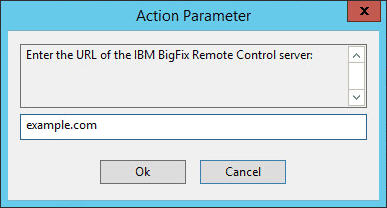
In the Take Action pane on the Target tab, select the relevant option for determining which computers to deploy the IBM BigFix Remote Control target on.
Click OK and enter your Private Key Password.
The summary screen shows the progress of the task and status complete when it is finished.
