Adding tags to packages
To easily query Fixlets for each package, add a tag to the package from the Manage Software Distribution package dashboard.
Before you begin
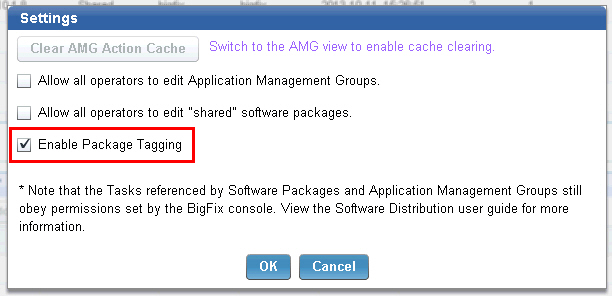
About this task
When you add a tag to a package, the tasks that are related to that package will contain the same tag value.
The package
tagging feature is available in the Software Distribution site version
48 and later.
Note: Tags are case-sensitive.
Procedure
Results
When a tag is added to a package, any Fixlet that gets
generated from that package would contain the same tag. The Fixlet
has a Multipurpose Internet Mail Extensions (MIME) field that contains
the tag value, which you can use to query Fixlets. For example, you
can issue the following session relevance to query all Fixlets that
have the tag value "mytag":
(name of it, id of it) of custom bes fixlets whose (mime field "x-fixlet-pkgTag"
of it = "mytag")