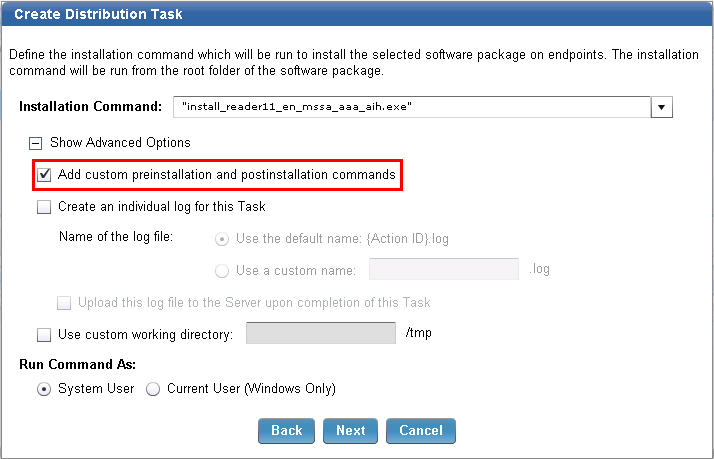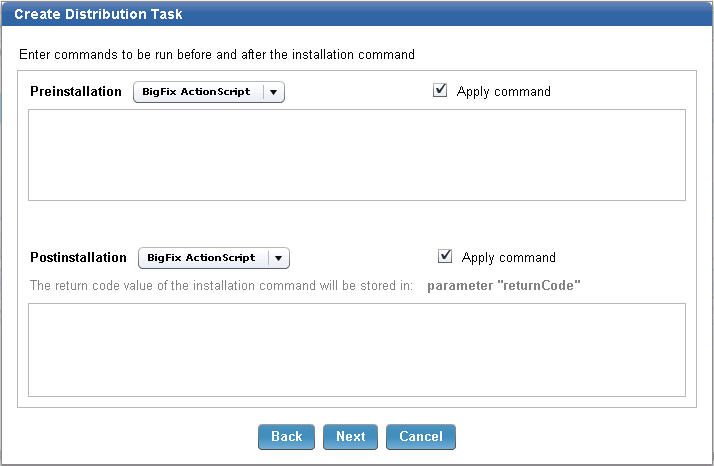Adding preinstallation and postinstallation commands
You can include extra custom commands before or after the installation command, which is used to install the selected software package on endpoints. All commands are run from the root folder of the software package.
About this task
You can specify custom commands for any of the following
script types:
- BigFix actionscript
- The custom command is added to the actionscript and is run directly from the task.
- Windows batch script
- A batch file is created that contains the custom command. The file is then run from the actionscript of the installation task.
- UNIX shell script
- A shell file is created that contains the custom command. The file is then run from the actionscript of the installation task.
Use the correct command syntax for the selected script type and validate that the commands are working. The dashboard does not check for valid actionscript, batch script, or shell script commands.