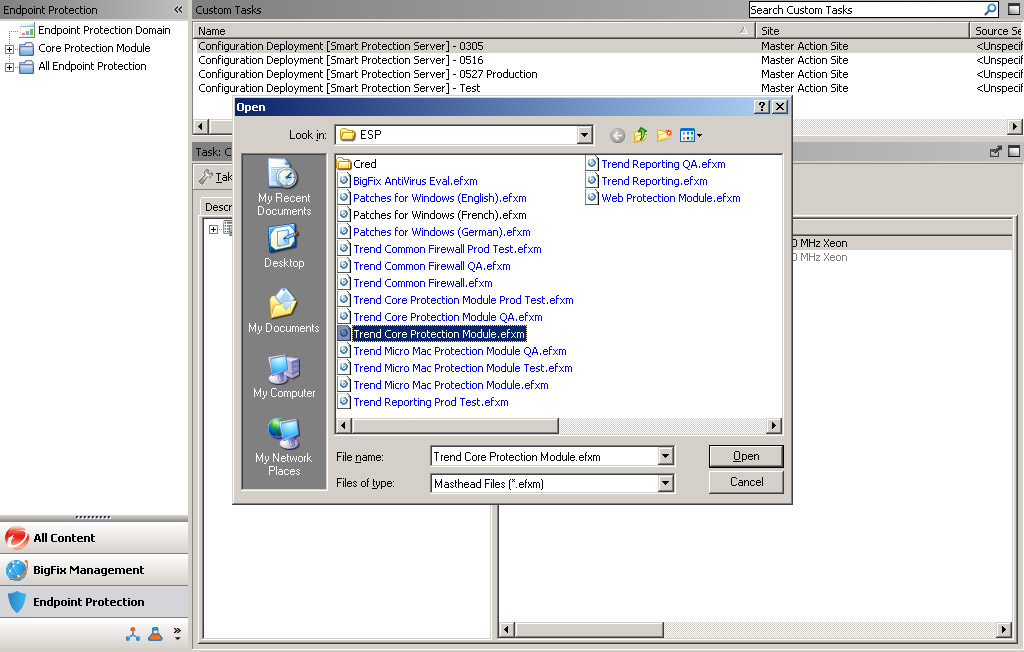Adding CPM to the Server
About this task
Install the Trend Micro Core Protection Module by adding its site masthead to the list of managed sites in the console. If you do not have the Core Protection Module and Reporting mastheads, contact your Trend Micro sales representative to obtain them. The Trend Micro Common Firewall is also available for CPM. The firewall provides client-level access control for your endpoints.
CPM includes a Web Reputation component that replaces the stand-alone version. CPM allows for the migration of any pre-existing WPM® Blocked and Approved Lists.
The Data Protection module provides proactive data breach prevention features. CPM safeguards sensitive data before leakage can occur due to employee error or intentional theft.
Before adding the CPM site, ensure that the server has an active Internet connection in order to connect to the source of the masthead files. If the server cannot connect to the Internet, the request will remain pending until a connection becomes available.