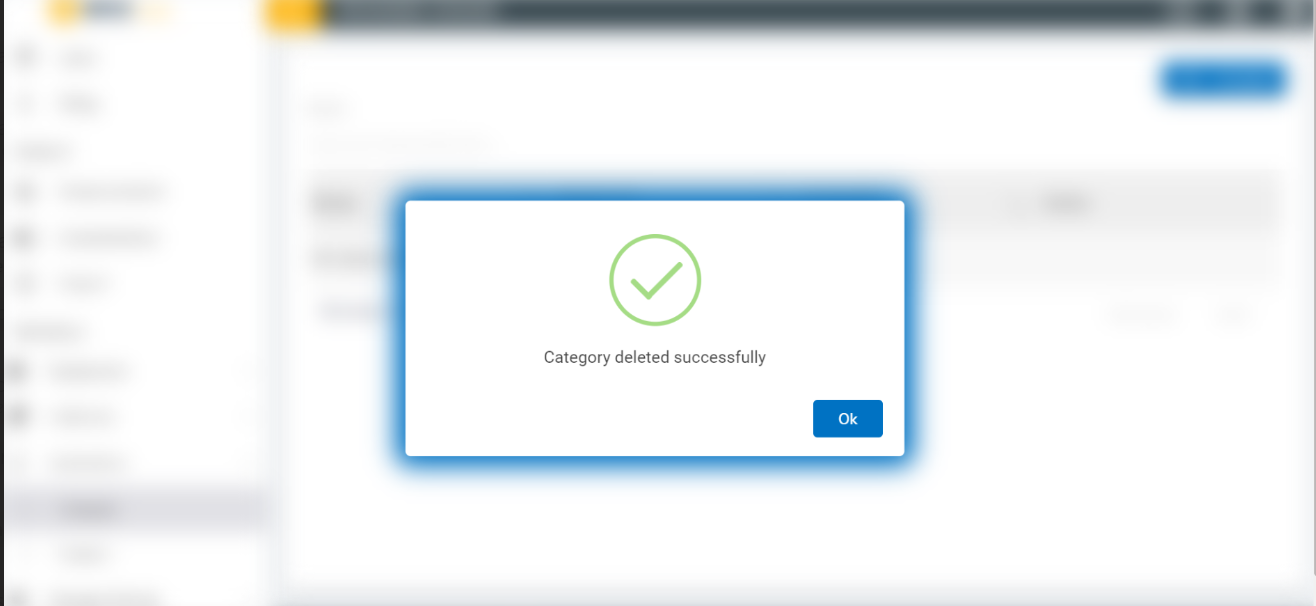Delete Category
- To delete an existing category, click the delete icon
.png) corresponding to the category that you
wish to Delete. The following confirmation message appears:
corresponding to the category that you
wish to Delete. The following confirmation message appears:
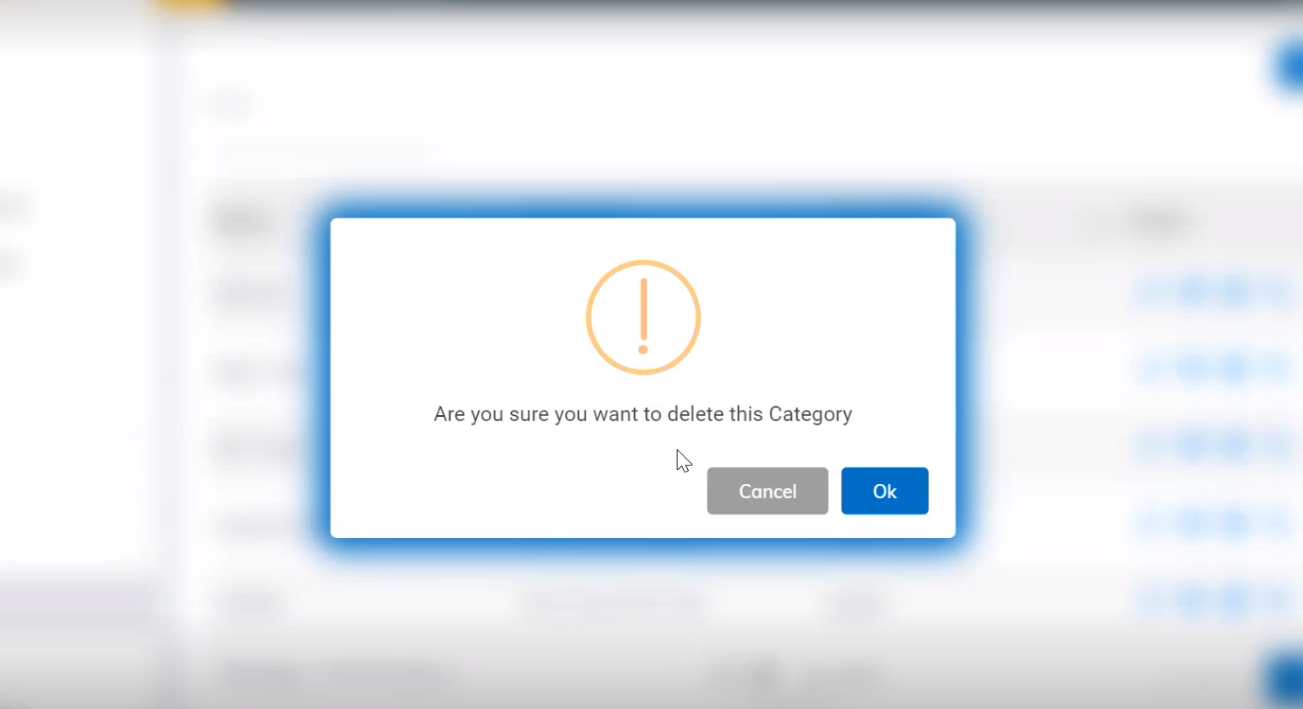
- Click OK to delete or click Cancel to cancel the delete action. On clicking on the OK, the seleted category is deleted from the category list, and a success message: