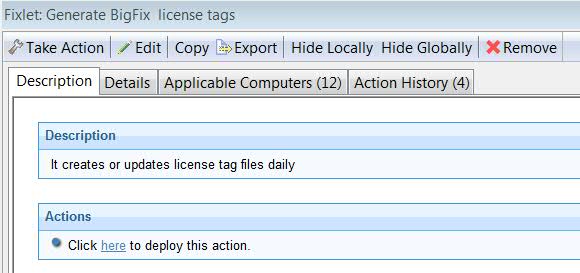Generating the license tags
How to generate the license tags.
Before you begin
- Run the Distribute site mapping file Fixlet before generating the license tags.
About this task
The Generate BigFix license tags Fixlet is responsible for updating the license tag of the product for each site to which the clients are subscribed.
If the client has no site subscription, then it will store tags for all licensed products.
Each tag reflects the product name, the metric (default or overridden by the user) and the agent version. It is located in the appropriate directory. The previously installed client tags, related to the platform agent, are kept hidden when the Fixlet completes successfully and are no longer displayed by the BigFix Inventory console.
To generate the license tags, you must complete the following steps:
- Go to .
- Select Fixlets and Tasks.
- Select Generate BigFix license tags in the Fixlets and Tasks pane. This action creates the license tags on the subscribed computers.
Note: The Fixlet Generate BigFix license tags must be run manually the
first time; then it is scheduled to run daily.