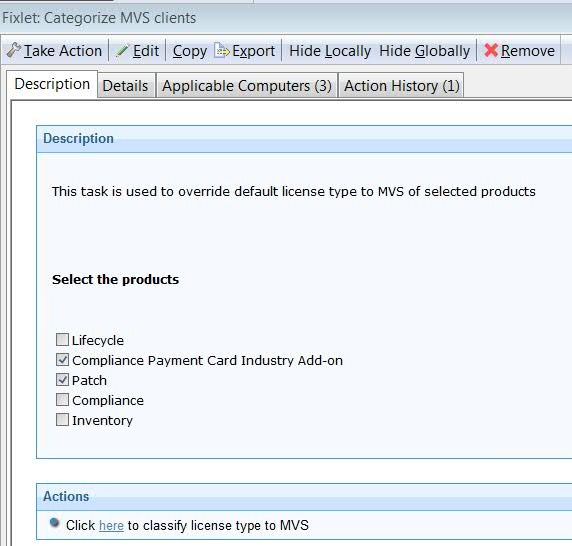Categorizing the clients
How to categorize the clients.
Before you begin
When you categorize the clients, you assign to the clients non-default metrics for each selected product, from the licensed ones.
The result of this operation is the value of the following client setting:
_BESClient_LicenseType_productname
About this task
Based on the client operating system, the default metric for the products is rigidly determined.
The following table displays this mapping:
| OS type | OS name example | Default metric |
|---|---|---|
| Supported UNIX | Solaris, HP-UX, AIX | RVU |
| Supported Linux | SLES, RHEL, Debian, Ubuntu, Centos | RVU |
| Supported Microsoft Windows Server | Windows 2008, Windows 2012 | RVU |
| Supported Microsoft Windows non-Server | Windows 7, Windows 8, Windows 10 | ClientDevice |
| Supported Mac OS X | Leopard, Lion, Yosemite | ClientDevice, unless the operating system name allows to clearly distinguish if it is a MAC server. In this case, the default metric is RVU. |
For example, if the client is a Red Hat Enterprise Linux (RHEL), the default metric for all its products is RVU.
The administrator can override the default metric for one or more products.
The possible values for all of the metric are: RVU, MVS, ClientDevice.
To set the metric to RVU, MVS, or ClientDevice, the administrator runs the Fixlet Categorize RVU Clients, Categorize MVS Clients, or Categorize ClientDevice Clients.
- Go to .
- Select Fixlets and Tasks.
- Depending on your needs, select in the Fixlets and Tasks pane:
- Categorize ClientDevice clients to override the default license type of selected products to ClientDevice.
- Categorize MVS clients to override the default license type of selected products to MVS.
- Categorize RVU clients to override the default license type of selected products to RVU.
- Compliance_Payment_Card_Industry_Add-on
- Patch
See the following panel.