Viewing Relevance Expressions
When a Fixlet message becomes relevant to some computer in your network, you might want to know exactly what triggered it, and what action is suggested.
This is easy to investigate, because these items are written in the Relevance Language, which is a human-readable language for probing and acting on computers.
To view Relevance Expressions:
- Click a Fixlet message from any Fixlet List Panel to open a detailed Fixlet document in the Work Area below.
- Select the Details tab.
This opens a page listing various Properties and below that, the Relevance clauses and Action scripts:
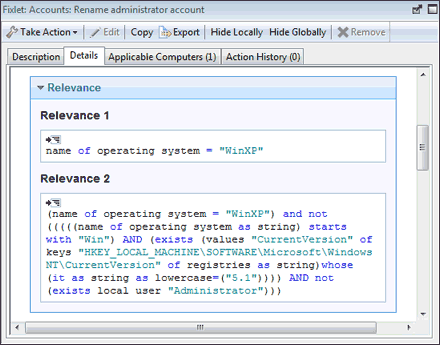
This window shows you how the computer is interrogated and why it has been triggered as relevant. Typically there are multiple Relevance clauses that are all ANDed together to determine if a given BigFix Client is affected.
Scroll down to view the Action script.