Removing patches in global and non-global zones
Use the Solaris Patch Rollback Wizard to remove a patch package and restore previously saved files in a global or non-global zone, or both. This wizard creates a Fixlet that uses the patchrm command to complete the action.
Before you begin
- Ensure that each non-global zone is reporting back to the console as a separate endpoint. See Configuring clients in non-global zones.
- Run the Solaris Zone Support task (ID #1). This task identifies the type of zone in which a client is running. It then determines whether or not a certain patch content is applicable to the zone in question.
- Determine the patch ID and revision number of the Solaris package that you want to remove from the global or non-global zone.
- Check how the
SUNW_PKG_ALLZONESpatch package is set. To learn more about this package parameter, see the Oracle System Administration Guide at http://docs.oracle.com/cd/E19044-01/sol.containers/817-1592/z.pkginst.ov-12/index.html.
About this task
The interaction between the following factors determines
the removal of a patch in global and non-global zones.
SUNW_PKG_ALLZONESvariablepatchrm -Goption
For more information about these factoring parameters, see the System Administration Command Guide at http://docs.oracle.com/cd/E19253-01/816-5166/patchrm-1m/index.html.
Note: If
the patch selected was installed without backing up the original files,
or if the patch is required by other installed patches, the patch
will not be uninstalled and the action will fail.
Procedure
- From the Patch Management domain, click .
- Click the link to activate the Patchrm Output property,
which you use to view detailed results.
Figure 1. Solaris Patch Rollback Wizard 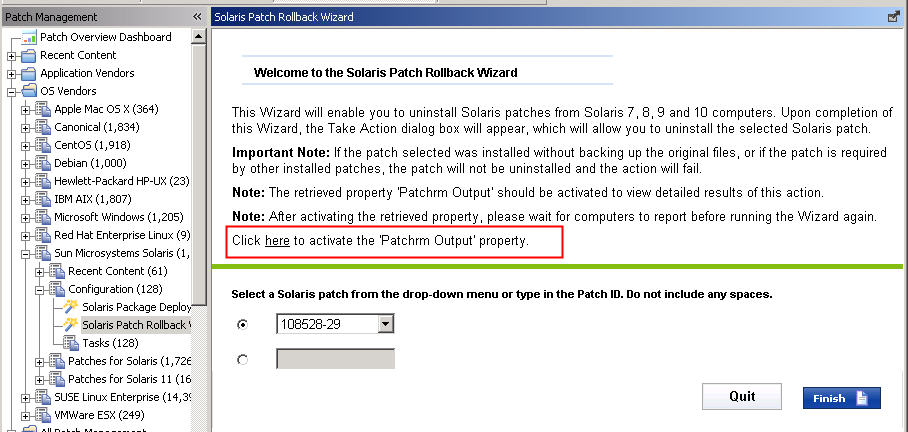
- Enter a namespace, and choose the interval for which you
want to evaluate output. Then click OK.
Figure 2. Patchrm Output Activation 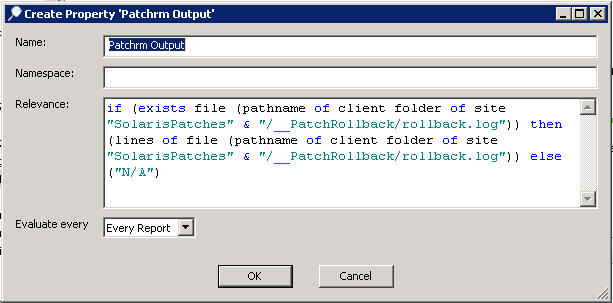
- Select or enter the patch ID of the Solaris patch that you want to remove and then click Finish. The Take Action dialog opens.
- Depending on what you want to do, follow the appropriate
procedure.
- To remove the patch from the global and non-global zones,
complete the following steps:
- Ensure that the
SUNW_PKG_ALLZONESflag of the specified patch is set totrue. - Select the endpoint that represents the instance of the global zone as the target.
- Ensure that the
- To remove the patch from the global zone only, complete the
following steps:
- Ensure that the
SUNW_PKG_ALLZONESflag of the specified patch is set tofalse. - Add the
-Goption to the Action Script.Figure 3. Adding the patchrm -G option in the Action Script 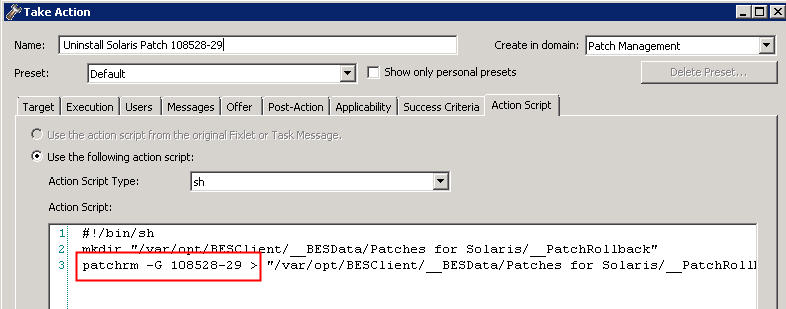
- Select the endpoint that represents the instance of the global zone as the target.
- Ensure that the
- To remove the patch from the non-global zone only, complete
the following steps:
- Ensure that the
SUNW_PKG_ALLZONESflag of the specified patch is set tofalse. - Select the endpoint that represents the instance of the non-global zone as the target.
- Ensure that the
- To remove the patch from the global and non-global zones,
complete the following steps:
- Click OK.