Activating inactive boot environments
The inactive boot environment that is selected for activation becomes the running boot environment after a restart. Use the Manage Solaris Boot Environment to identify the boot environments that you want to activate.
About this task
You can activate only one inactive boot environment for each computer.
Synchronization between the running boot environment and an inactive boot environment occurs upon activation. The BES configuration file from the running boot environment is copied to the inactive boot environment for a smooth transition.
Procedure
- From the Manage Solaris Boot Environments dashboard, choose the inactive boot environments that you want to activate.
- Click Activate.
Figure 1. Activate 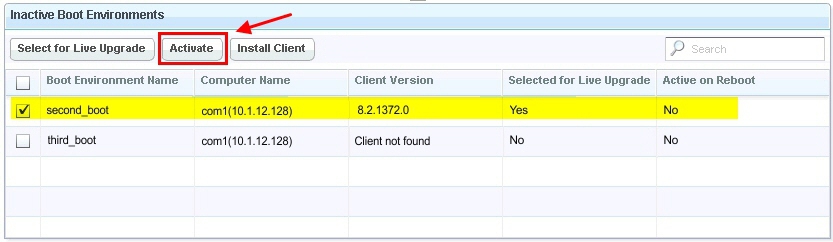
The Take Action dialog opens. For more information about using the Take Action dialog, see the BigFixConsole Operator's Guide.
- Select the appropriate settings.
- Click OK.It usually takes a few minutes for the targeted computers to report back their Action status.