Installing or Upgrading Nudge on the endpoint
Use BigFix console to install or upgrade Nudge.
Procedure
- Login to BigFix console and select BigFix Management from the list of available domains.
- Gather latest version of Site Patches for Mac OS X and select Fixlets and Tasks.
- From the list of Fixlets, click Fixlet: Nudge x.x.xx.xxxxx Available - Mac OS X.
-
Click Take Action to install or upgrade Nudge.
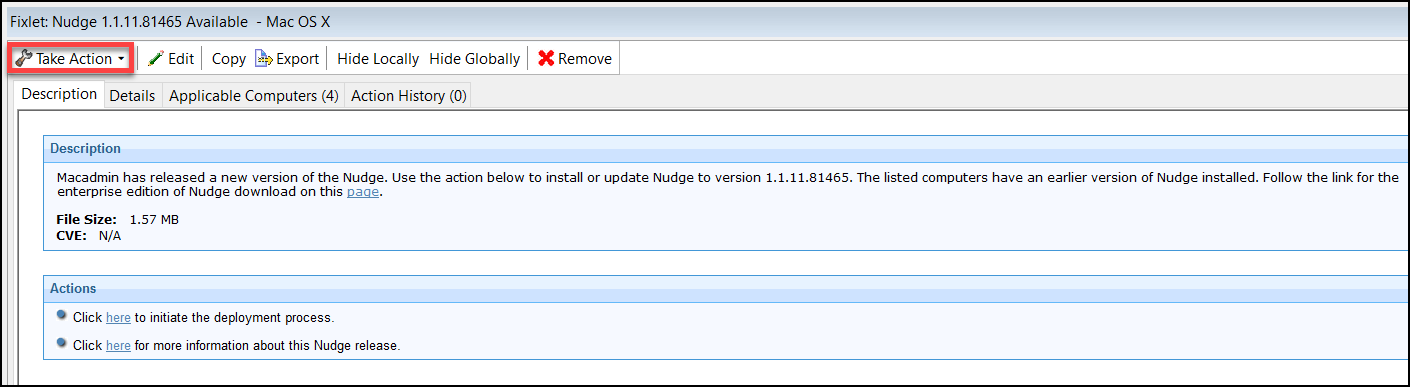
Note: If users want to customise the logo image, they can place that image in the particular location /Library/Application Support/BigFix/BES Agent/__BESData/__Global/__Cache/Utilities/ with the name bigfix_nudge_logo.png.Figure 1. BigFix Image Logo