Configuring an AIX® NIM management extender
Using the Configure Management Extender for AIX NIM task, you can configure a management extender plug-in for AIX® NIM.
Before you begin
To configure the management extender plug-in with an AIX® NIM system, you must use the root credentials.
You must activate the following analysis:- Management Extender Status
Procedure
- Open the Server Automation domain.
- In the Domain Panel of the Server Automation domain, select and select the Configure Management Extender for AIX NIM task.
- In the Connection Details section,
enter values for the following parameters
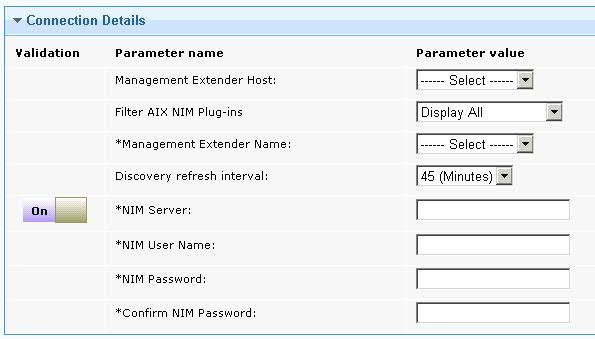
- Management Extender Host
- Select the host that contains the management extender that you want to configure with an AIX® NIM system.
- Filter AIX® NIM Plug-ins
- Select whether you want to filter the list to display only unconfigured management extender plug-ins.
- Management Extender Name
- Select the management extender that you want to configure with an AIX® NIM system.
- Discovery refresh interval
- Enter the frequency, in minutes, in which a full discovery is performed. You must enter a frequency of 45 minutes or longer.
- NIM Server
- Enter the IP address or DNS name of the NIM server with which you want to configure the management extender. The default SSH port is 22. To control which SSH port is used to contact the server, add a colon to the end of the IP address or DNS name and enter the port number. Valid port numbers are 1 - 65534. To override the validation that is provided on the parameter, select OFF in the Validation column for the parameter. For more information, see Turning off validation in a task.
- NIM User Name
- Enter the user name with which you want to connect to the NIM server. You must use the root credentials to configure the management extender plug-in with a NIM server.
- NIM Password
- Enter the password that corresponds with the user name that you entered.
- In the Command Execution Options section, if the NIM user name that you entered does not have the
permissions to run scripts on the NIM server, enter your root credentials
to the following parameters.
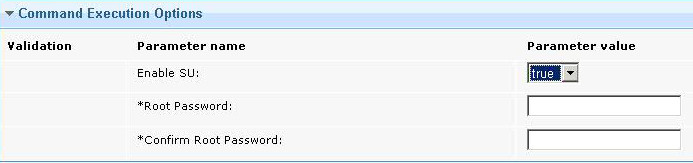
- Enable SU
- Select whether you want to enter a root password to run all scripts on the NIM server with SU. If the user name and password that you entered cannot connect to the NIM with SSH, you must select True to enable SU. If you select True, you can enter a root password in the Root Password field.
- Root Password
- Enter the root password for the NIM server.
- Confirm Root Password
- Enter the root password again to confirm.
- Click Take Action. In the Take Action dialog box, select the BigFix server on which the management extender that you want to configure is located
Results
Note: If this task
fails to complete, check the log files. If the log file contains information
about the corruption of the signed XML, or a mismatch between the
stored checksum and the script checksum, you must remove and redeploy
the management extender.