Managing pending restart states and automated restart of endpoints
When you add a Fixlet, Task,
or Baseline to
an Automation Plan and
if the Fixlet, Task,
or Baseline contains
an action script that requires the targeted endpoints to
restart, this results in your plan remaining in a Pending
restart state, until the endpoints are
restarted. If the endpoints are
not restarted, the step remains in this wait state
and the Automation Plan is
effectively stalled. Pending restart is a wait state
in BigFix,
and if the endpoints are
not restarted, the Automation Plan cannot
progress. To prevent this from happening, add a specific Server Automation Fixlet to
your plan to automate the restart of the endpoints and
configure the Pending Restart settings to continue
the plan.
Pending restart state. The following graphic
shows an example of action script that requires a restart.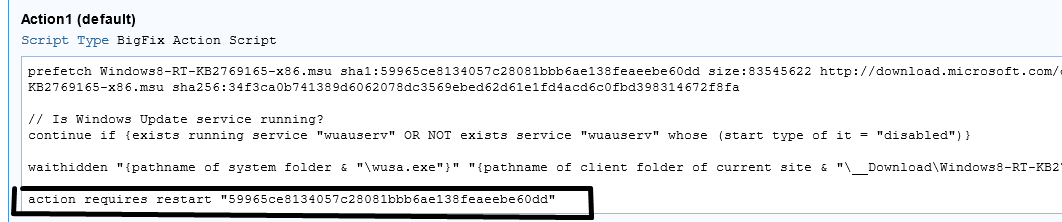
Some Fixlets and Tasks contain a similar piece of action script,
action may require restart.
This action script can also result in the targeted endpoints entering
a Pending restart state. If your Automation Plan contains
steps or failure steps with Fixlets, Tasks,
or Baselines that
contain this action script, a warning icon is displayed on the Settings tab,
indicating that one or more of the steps in the plan contain this
action script. You can then move to the Settings tab
to configure how you want to manage the Pending restart states.
For example, you can choose to continue the plan and add a Fixlet to
the plan to restart the endpoints.| Option | Description |
|---|---|
| Pause Plan until restart completes | This option pauses the Automation Plan until
the targeted endpoints are
restarted and report success or failure. You must manually restart
the endpoints before the plan progresses. Any endpoints reporting Pending
Restart status at the point at which a timeout occurs are
treated as failures. |
| Continue Plan | When you select this option the step is regarded as successful upon entering
the Pending restart state and the plan moves on to the next step, ignoring the
actual step status after the endpoints are
restarted. Any associated failure step will not run if the step fails after entering the
Pending restart state because the step is regarded as successful. You must add a
Fixlet to the plan after the step or steps
that require a restart. The following list describes how the plan is executed, depending on which
Fixlet you use to restart the endpoints when you have selected the
Continue Plan option:
Successful Important: To safely restart the endpoints before moving on to the next step in the
plan, the Fixlet that you must include in
the plan to restart the endpoints is
126 Restart Endpoint and Wait for Restart to Complete or 160 Restart
Endpoint on Pending Restart and Wait for Restart to Complete. |
Pending Restart step actions and step failure behavior
When target endpoints report a Pending Restart status
for a step action, the system does not automatically stop those Pending
Restart step actions. If the Pending Restart step
action was stopped, it would prevent the step action from being updated
with the actual result of the action after the restart completed.
Instead, the Pending Restart step action remains
in an Open state, allowing any Restart Endpoint
and Wait for Restart to Complete step added to update its
status after the restart completes. This enables you to get the actual
outcome of the step action once it becomes known.
This becomes more complex if the step that requires the restart
fails. Steps in a Pending Restart state can fail
if the step times out or if one or more endpoints report a failure
status. If a step in a Pending Restart state fails,
the Step failure behavior becomes more complex because the Pending
Restart step action remains open. Here are two examples that
illustrate how the Pending Restart state works with
the step failure behavior settings.
Scenario 1: Failed Pending Restart Step and failure behavior set to Stop plan
In this scenario, step failure behavior is set to Stop Plan.
A step fails but some endpoints report back a Pending Restart status.
The step that fails has a failure step set. The failure step is Restart
Endpoints and Wait step. The Pending Restart is
then processed as follows:
- The system leaves the failed step in an
Openstate and runs the failure step. - The targets that are in a
Pending Restartstate eventually report back with the actual result of the step action. - The system then stops all actions - for the failed step, the failure step, and the plan.
Scenario 2: Failed Pending Restart Step and failure behavior set to Continue Plan
In this scenario, step failure behavior is set to Continue Plan.
A step fails but some endpoints report back a Pending Restart status.
The step that fails does not have a failure step set. The Pending
Restart is processed as follows:
- The system leaves the failed step in an
Openstate and executes the subsequent step. The next step in the plan is aRestart Endpoints and Waitstep. - Next, the
Pending Restarttargets of the failed step report back the actual status of the step action. - The system then stops the
Restart Endpoints and Waitstep and processes the remaining steps in the plan. - Last, when all steps have been processed, the system stops all remaining open step actions, including the action for the failed step, and then stops the plan action.