Scan schedule
It is critical for BigFix Inventory performance that you accurately schedule scans in the scan groups in your environment. If the configuration is not well-balanced, you might experience long import times.
For environments larger than 35 000 endpoints, divide your endpoints into separate scan groups. The system administrator can then set a different scanning schedule for every scan group in your environment.
Example
If you have 60 000 endpoints, you can create six scan groups (every group containing 10 000 endpoints). The first scan group has the scanning schedule set to Monday, the second to Tuesday, and so on. Using this configuration, every endpoint is scanned once a week. At the same time, the BigFix server receives data only from 1/6 of your environment daily and for every daily import the BigFix Inventory server needs to process data only from 10 000 endpoints (instead of 60 000 endpoints). This environment configuration shortens the BigFix Inventory import time.
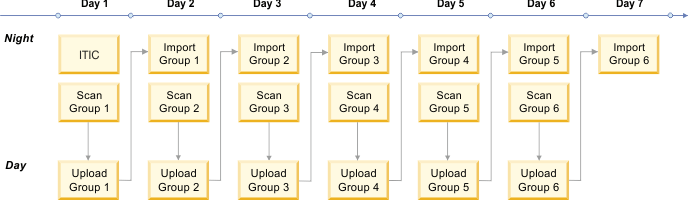 |
If you have a powerful server computer and longer import time is acceptable, you can create fewer scan groups with greater number of endpoints in the BigFix console. Remember to monitor the import log to analyze the amount of data that is processed and the time it takes to process it.
For information how to create scan groups, see the topic Computer groups that is available in the BigFix documentation.