Deploying Latest antivirus definitions
This task helps you to deploy latest antivirus definitions to the devices.
About this task
Procedure
Perform the following steps to deploy the latest virus definitions for your
antivirus products:
-
In the CMEP App overview page, click on the vertical
ellipsis in the Latest virus definitions
tile.
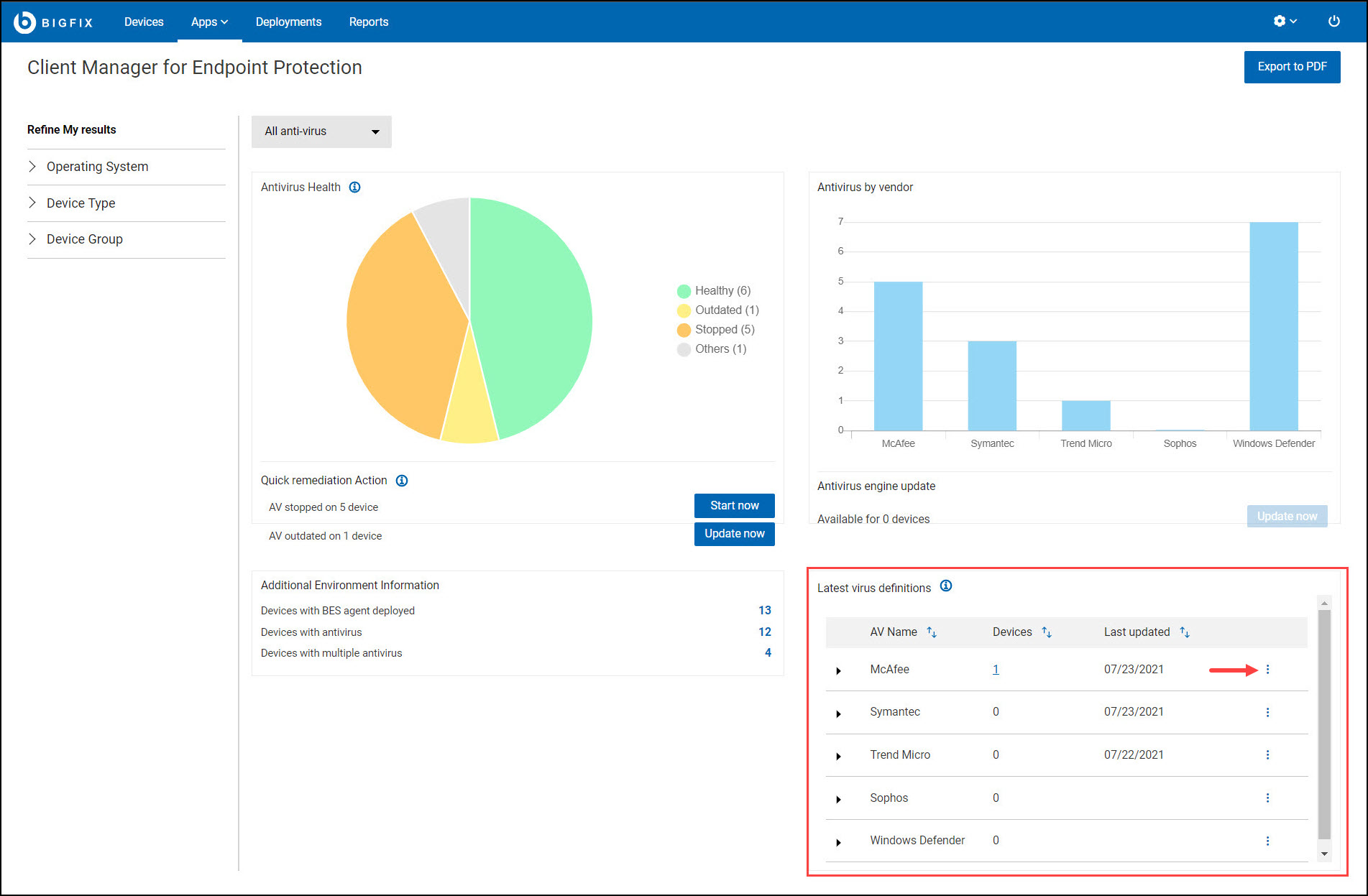
-
Click Deploy.
Note: The Deploy option is available if for any antivirus or if the version number of outdated devices is greater than 0. The CMEP App has predefined fixlets for certain antivirus versions, which can update the definition package of the product with those devices. With this option, you can deploy those fixlets for those devices and update the definition packages.
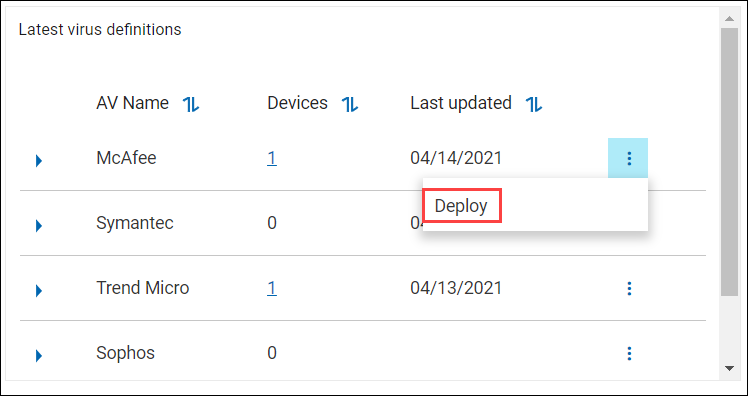
-
In the Select action tab, click Next.
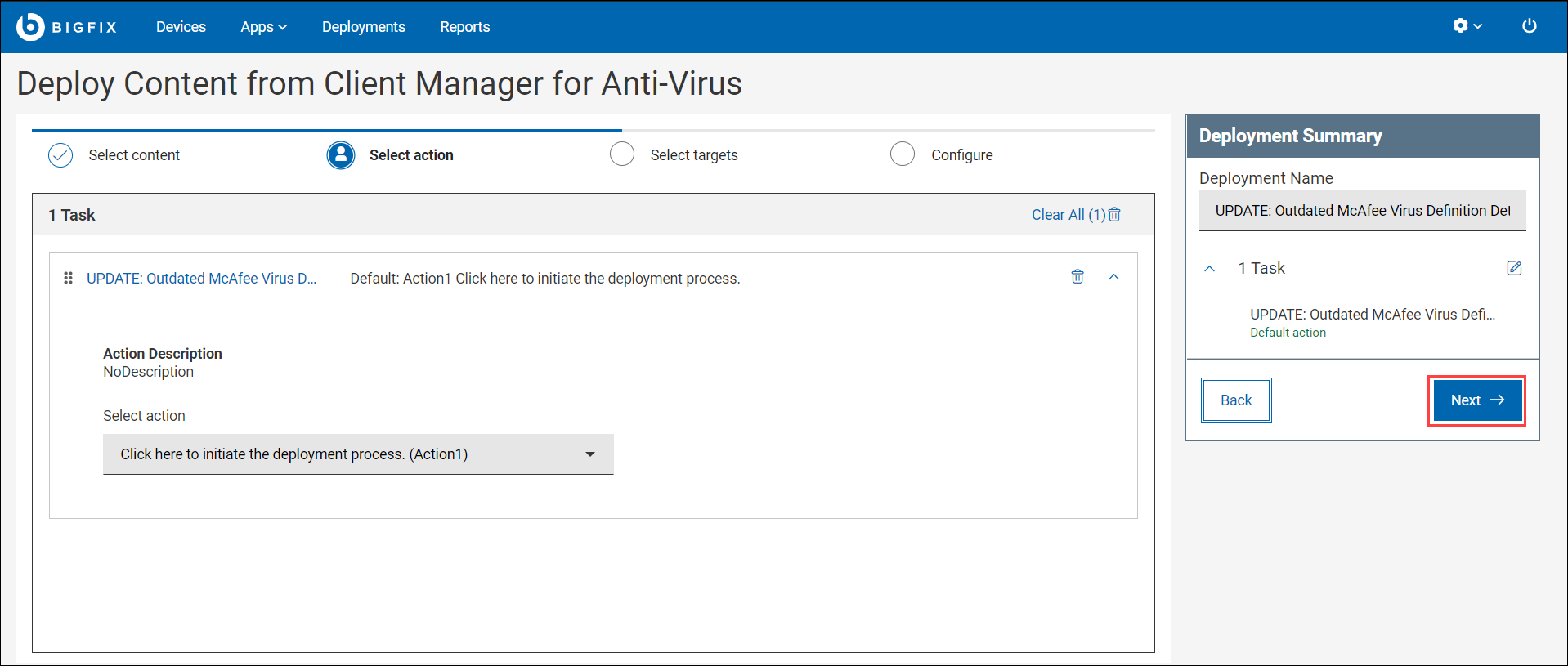
-
The Select targets tab, select the targets and click
Next.
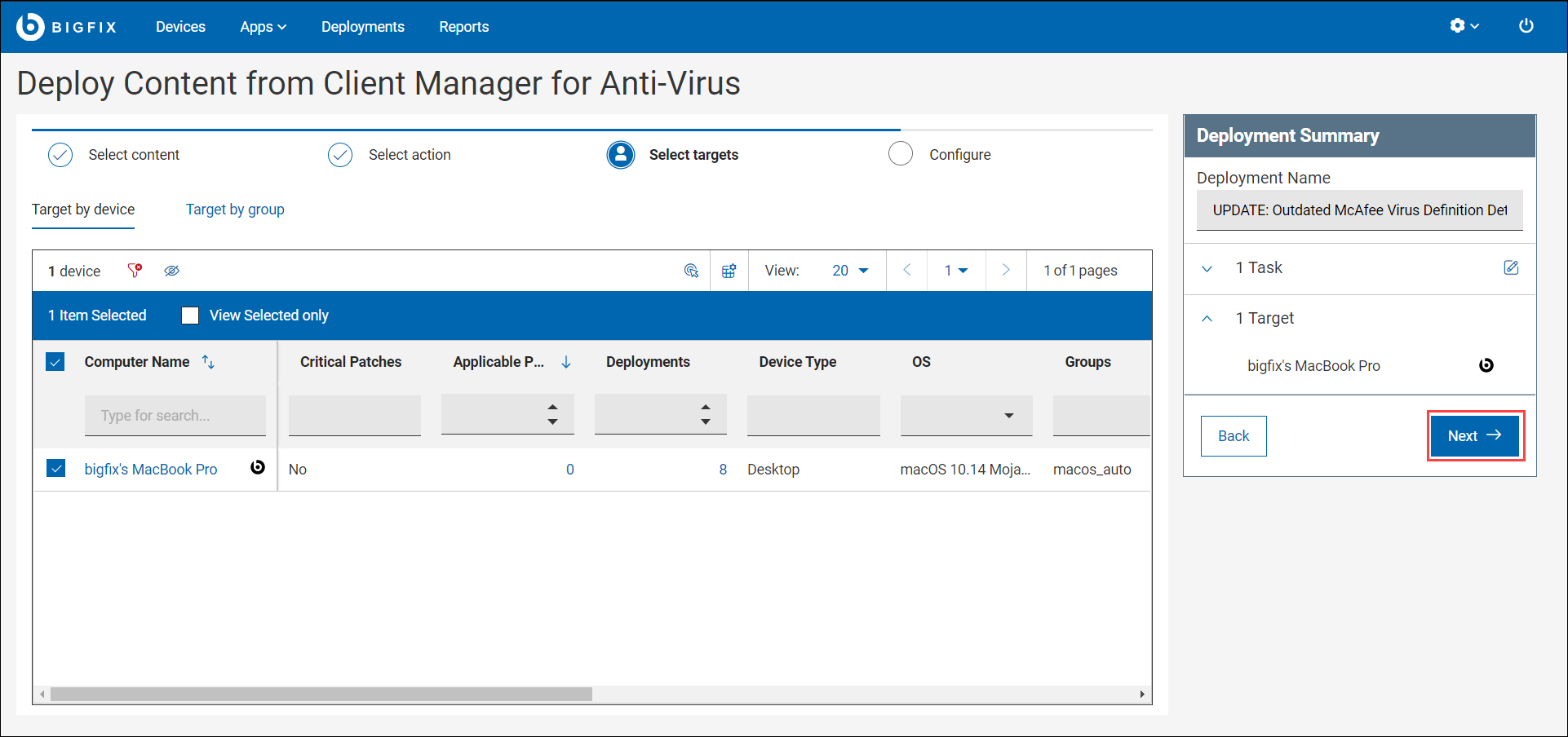
-
On the Configure tab, click Deploy.
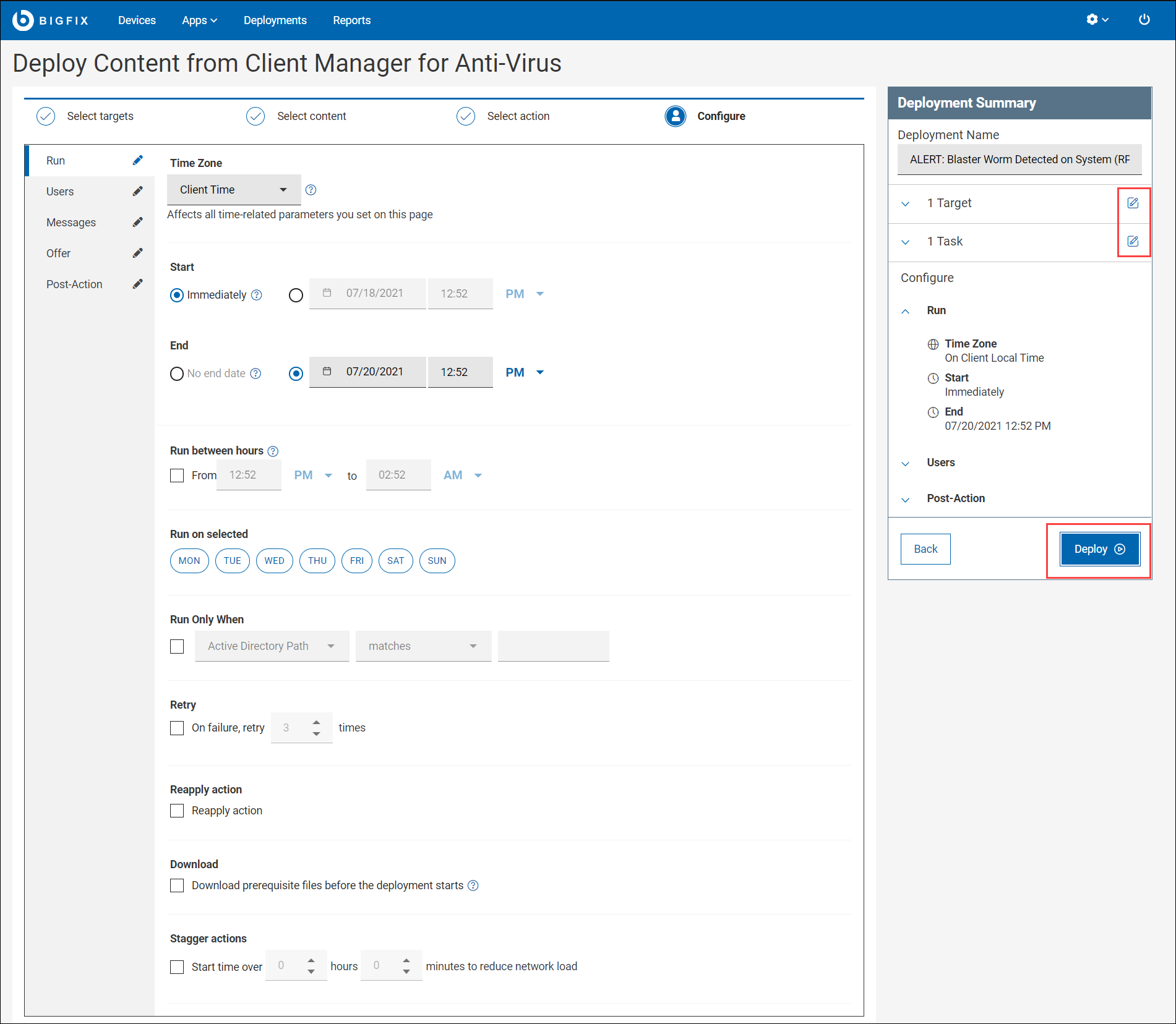
Note:- In the Deployment Summary, use the edit icon to edit the task, and target.
- You can change the parameters in the Configure tab as required, the parameter includes Time Zone, Start and End date, and so on.
The Deployment Status is displayed as shown.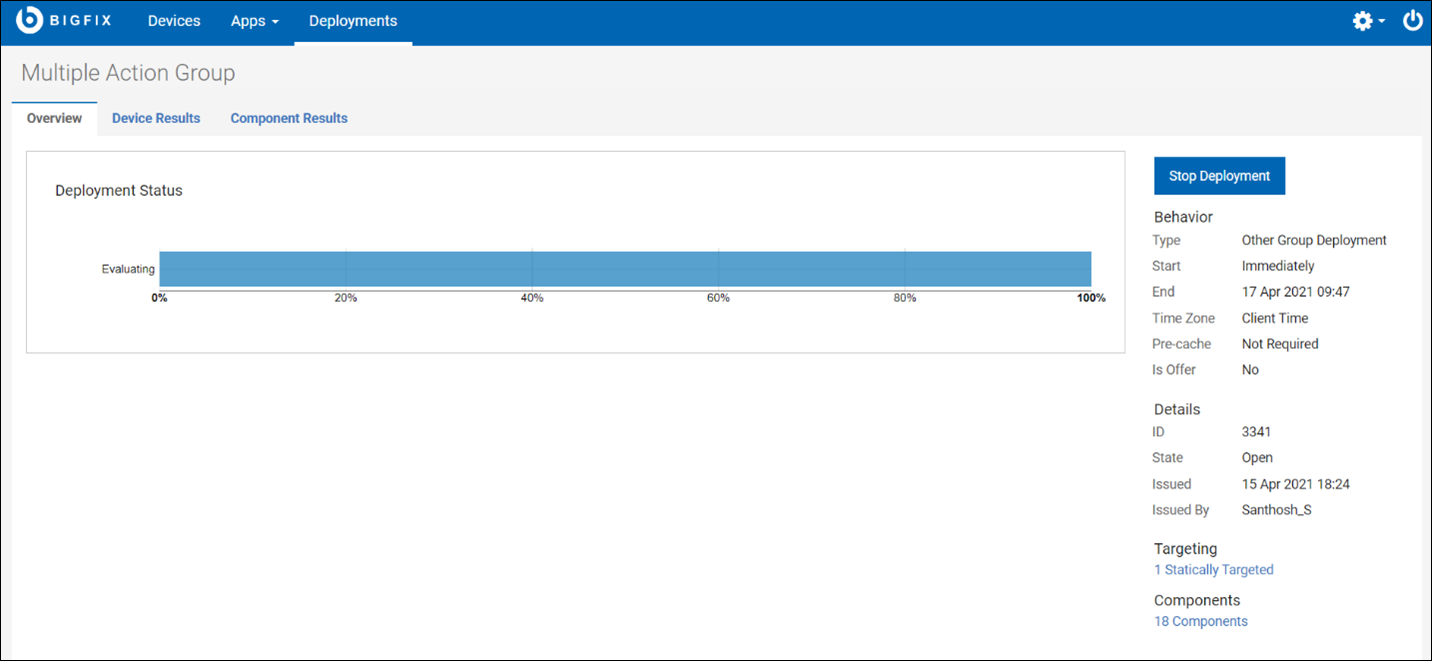 Click Stop Deployment to pause the deployment.
Click Stop Deployment to pause the deployment.