Change issue severity
You can manually change the severity level for an issue, overriding its CVSS score.
Change severity for a single issue
Procedure
In Issues view, you can change the severity assigned to any issue by right-clicking on it
and selecting Severity > followed by the new value.
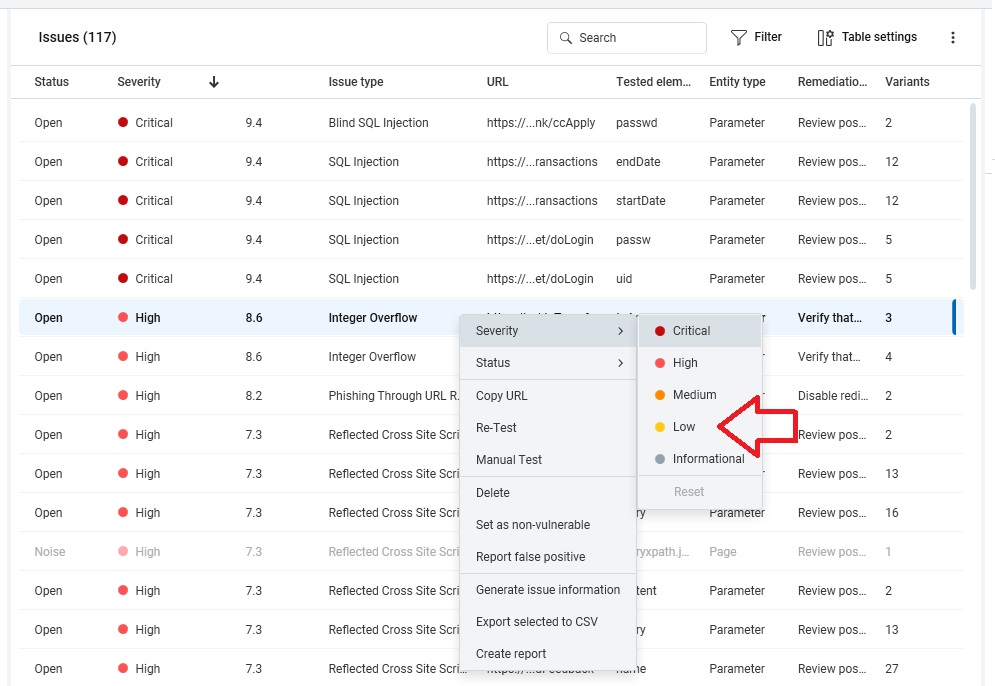
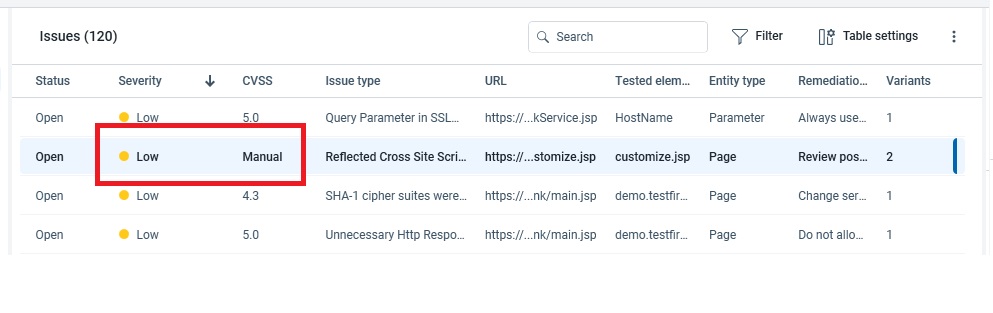
The issue is reclassified with the new severity. In the CVSS column for the
issue, the CVSS score is replaced with "Manual" to indicate that the severity has been
changed.
Default severity:
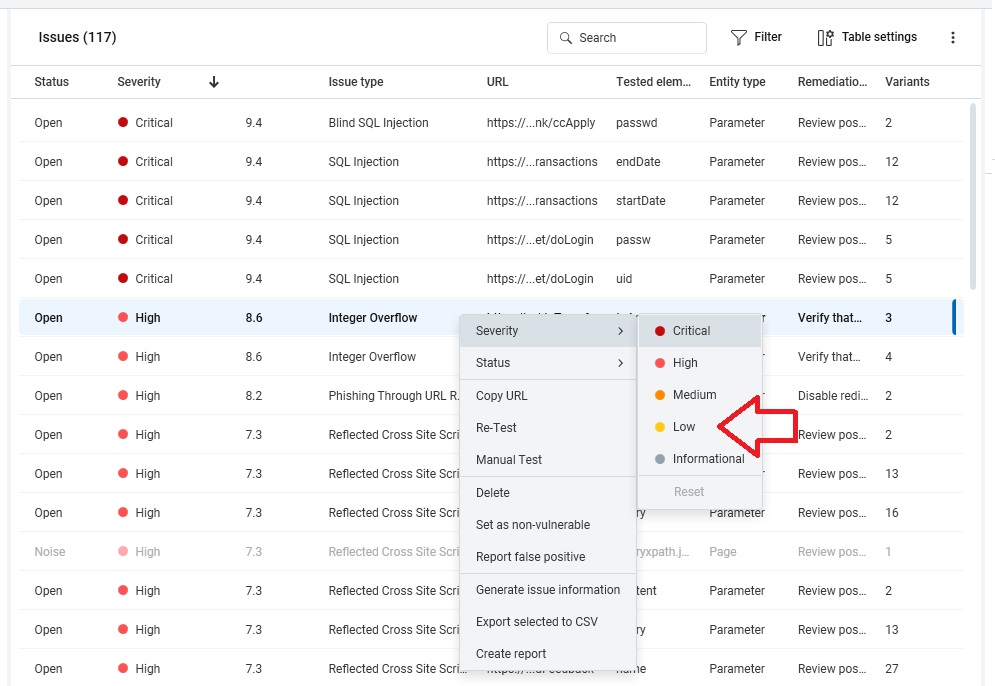
Manually updated severity:
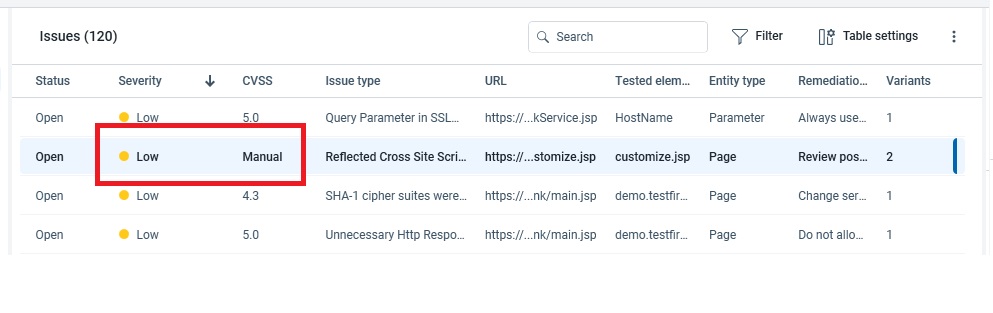
Change severity for a group of issues
Procedure
- In Issues view, at the top of the Issues table click Table settings > Group by, and then select a grouping method.
-
In the table, click on the issue and select Severity > followed by the new
value.
All issues in the group are updated to the new severity.The issue is reclassified with the new severity. In the CVSS column for the issue, the CVSS score is replaced with "Manual" to indicate that the severity has been changed.