Configuration
Configuration view provides many options for configuring your scans. Leaving the default values can work fine, but
Selecting one of the presets at the top of the list selects the relevant views for that task.
Below this, Configuration views are, divided into four groups.
Note: If you stop a scan and change the configuration, changes
will not affect requests already sent. To apply changes to the entire scan you must start a
new scan.
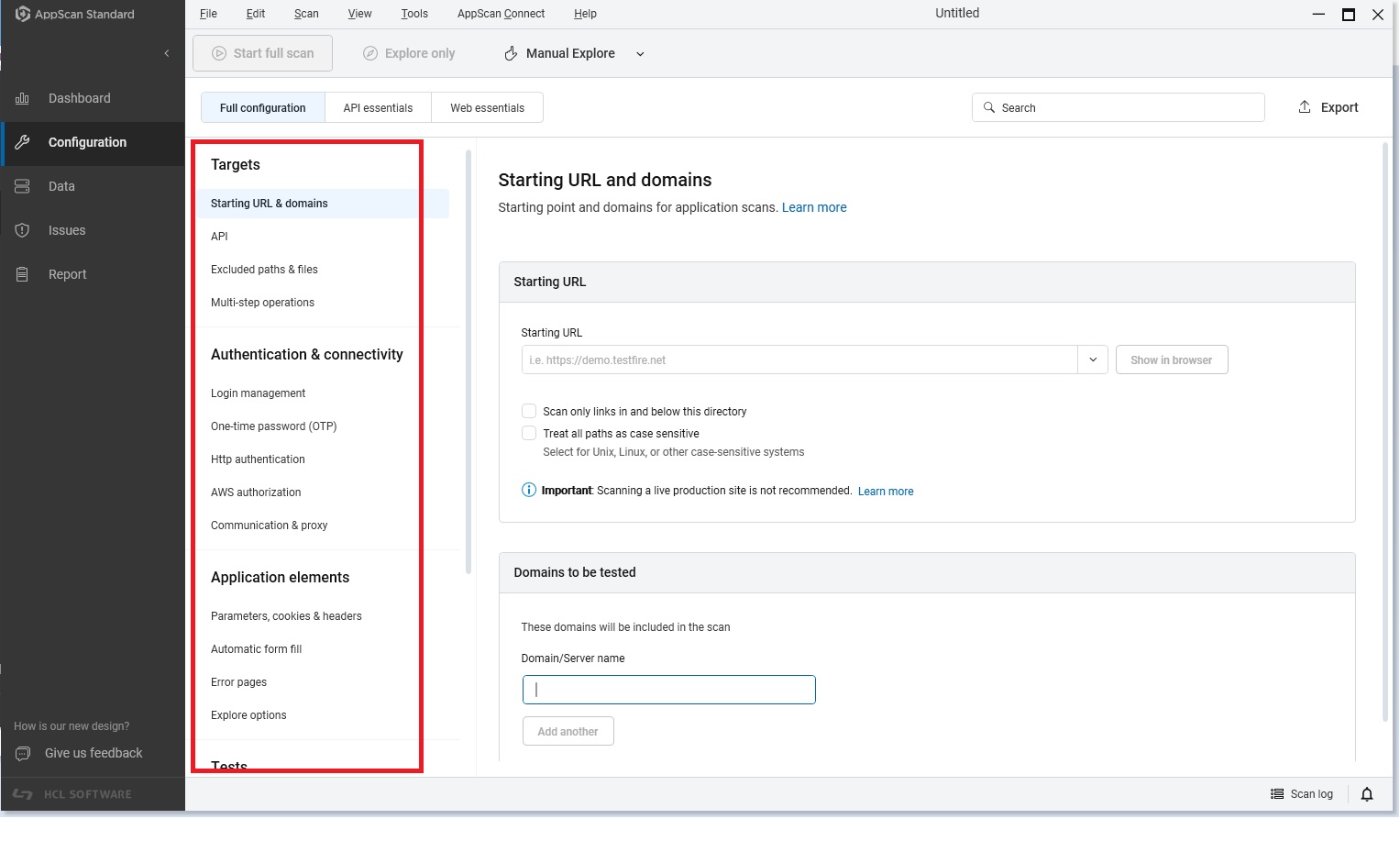
| Group | View |
|---|---|
| Targets | Starting URL and domains |
| API | |
| Exclude paths and files | |
| Multi-step operations | |
| Authentication and connectivity | Login management |
| One-time password (OTP) | |
| HTTP authentication | |
| AWS authorization | |
| Communication and proxy | |
| Application elements | Parameters, cookies & headers |
| Automatic form fill | |
| Error pages | |
| Explore options | |
| Tests | Test policy and optimization |
| Environment definition | |
| Test options | |
| Advanced | Privilege escalation |
| Content-based view | |
| Advanced configuration |