Issues
Issues view provides access to the results of a scan. You can view results at a high level or select specific tests or objects and access more details. These details include how to fix, requests/responses, and differences between the test variants that resulted in issues. You can manipulate the severity of issues, resend tests (with or without modifications), and create reports based on Issues.
On the toolbar, click ![]() Issues.
Issues.
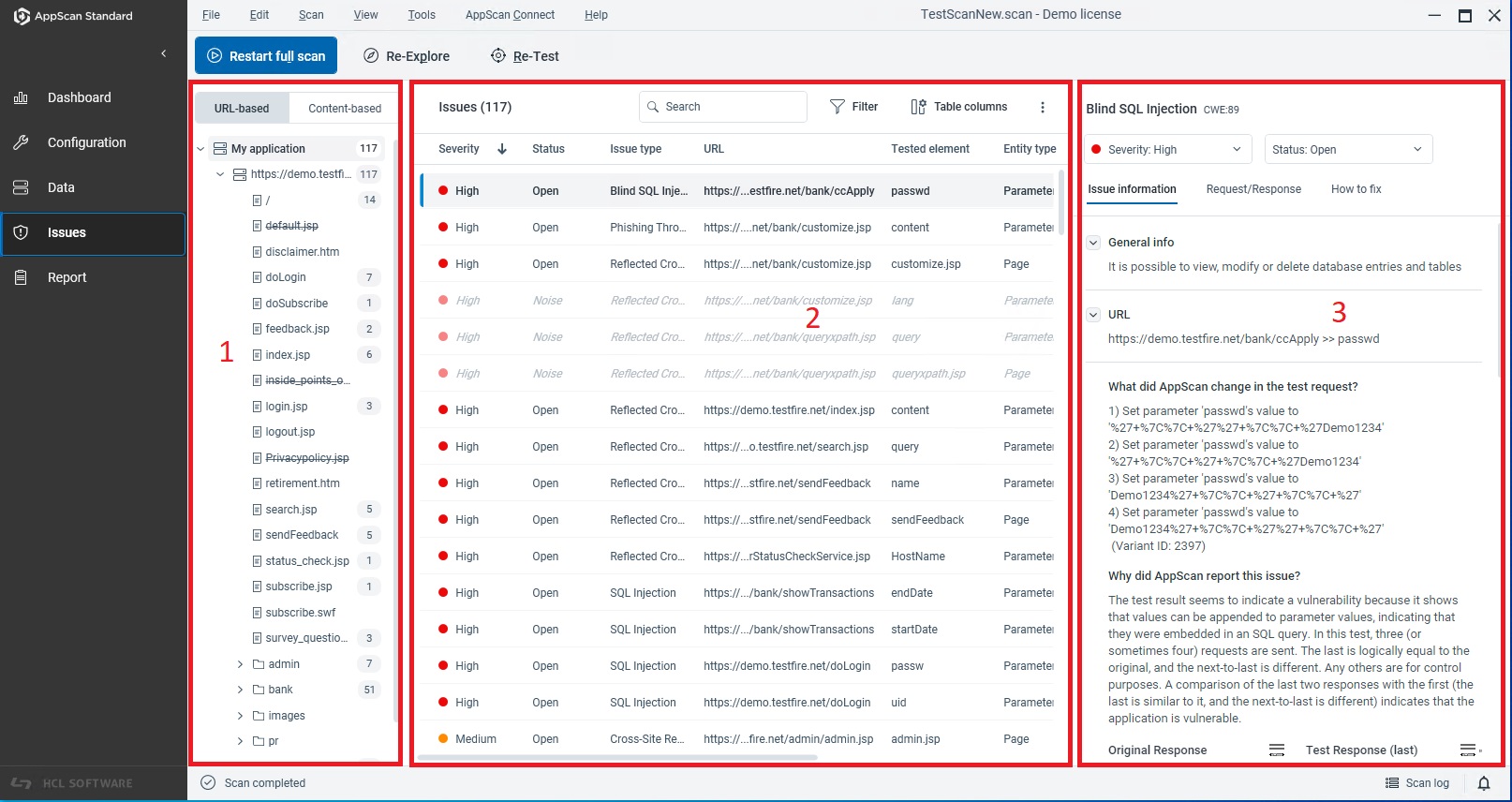
|
Area |
Description |
|---|---|
|
Context toolbar |
Manual Explore and scan options. Options depend on the available data. |
|
Shows the folders and files of the scanned application. Each node in the tree has a counter, which shows how many issues the node contains. |
|
|
Shows the issues relevant to the node selected in the Application Tree. When the My Application node is selected, the Result List shows all issues found in your application. |
|
|
Shows relevant information for a selected test, and all its variants, selected in the Result List. |
|
|
Shows information for the current scan, and includes a link to open the scan log. |