Issues: Detail pane
The Detail Pane shows relevant information for a selected test, and all its variants, selected in the Result List.
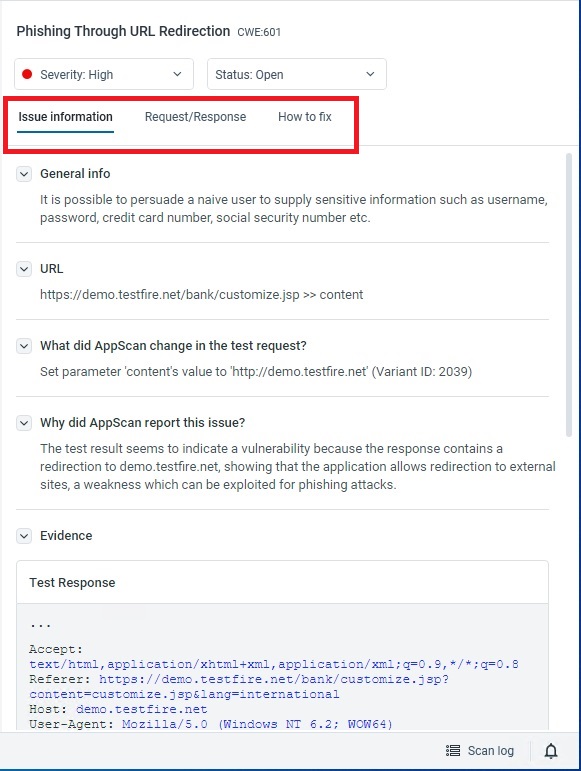
The section above the tabs includes:
- Header: Issue header
- CVSS Metrics score: An average score based on the three CVSS v3.1 metrics
groups: Base, Temporal and Environmental.Tip: You can customize the CVSS environmental metrics to your application in Configuration > Environment definition.
- Security Risk (Critical, High, Medium, Low or Informational)
- Status (Open or Noise).
The pane has three tabs (clicking on a tab brings its contents to the front): Issue information Request/ResponseHow to fix