Configuration
You configure a scan by choosing settings that best describe your application, and the kind of testing you want.
To see our short video demo of configuring a web application scan using the wizard, click the
icon below:
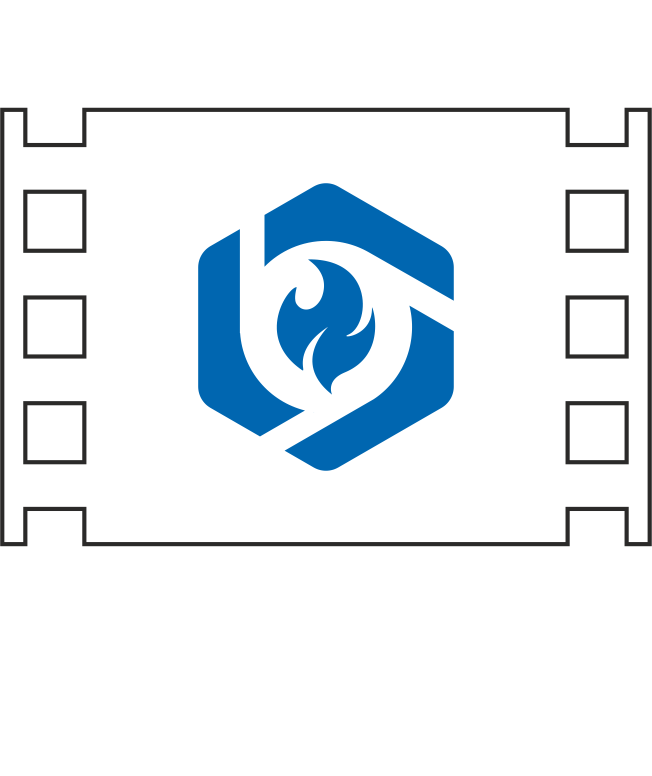
You can choose between two methods of configuring regular scans:
In both cases you start with a scan template (see Scan templates) and can optionally change settings as
necessary. However, some advanced settings cannot be changed using the wizard, but only using the
dialog box.
| Configuration method | Useful if... |
|---|---|
| Scan Configuration Wizards |
|
| Scan Configuration Dialog Box |
|
You can base your scan on the Regular Scan template, or you can load a previously saved template of your own. (A "scan template" is simply a set of scan configuration settings that have been saved.) Saving and loading your own scan templates is the most efficient method when you regularly use the same settings for your scans.
See also: Workflow description