Data view
Data view is populated with information about the structure of the site during the Explore stage of the scan.
Data view is useful for verifying that all the parts of the site that you want covered by the scan are indeed explored, before you begin the Test stage of the scan. It shows results from the Explore stage only, without reference to the Test stage.
On the toolbar, click ![]() Data.
Data.
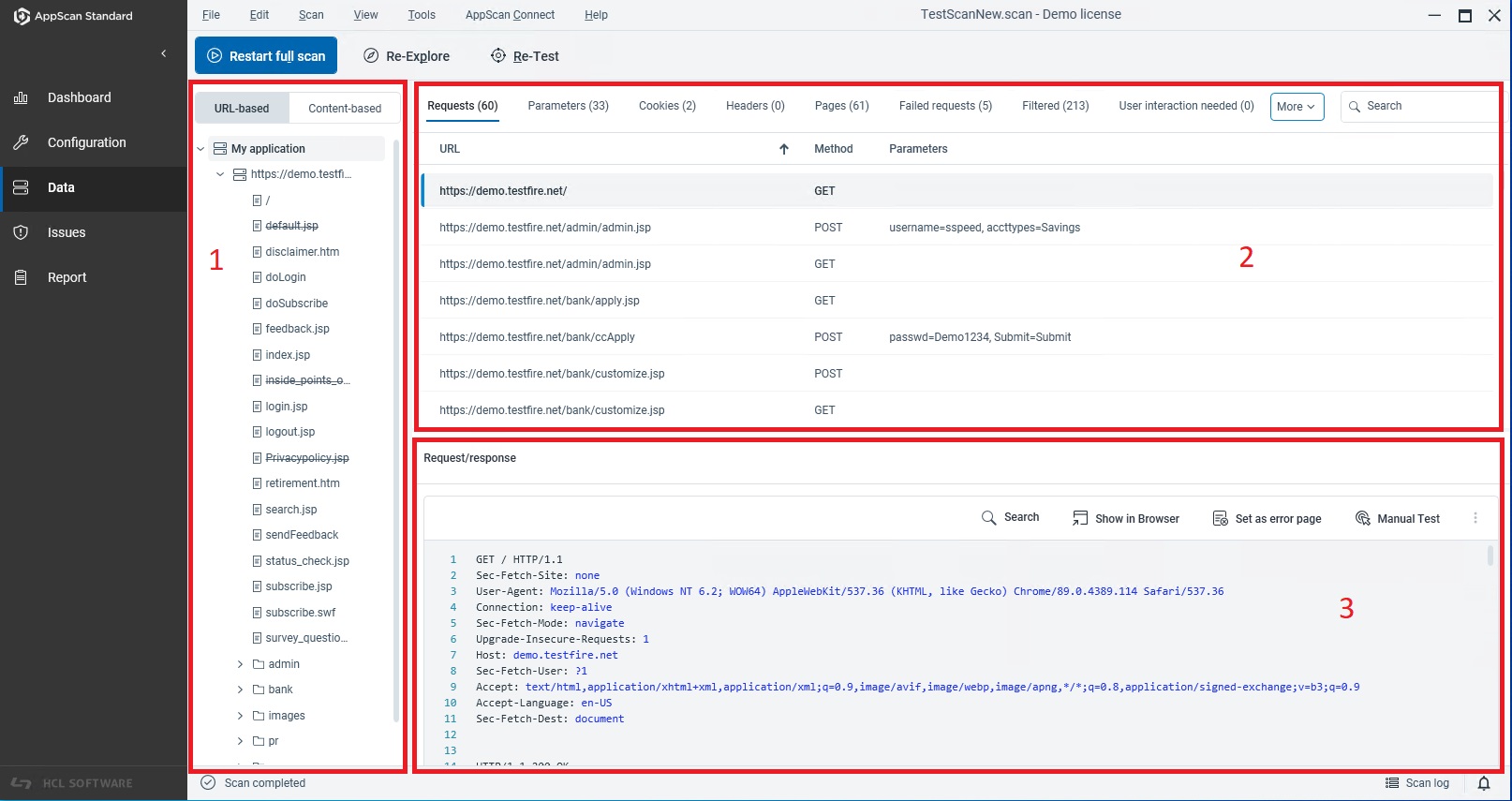
|
Area |
Description |
|---|---|
|
Context toolbar |
Manual Explore and scan options. Options depend on the available data. |
|
Shows the structure of the application. Updates in real time during the Explore stage of the scan, as new parts of the application are discovered. |
|
|
2: Result list |
Shows lists of URLs, parameters, and scripts that were discovered during the Explore stage, for the selected node in the Application tree. |
|
3: Detail pane |
Shows a variety of data and toolbar options, depending on the data type selected. |
|
Shows information for the current scan, and includes a link to open the scan log. |