Issue information pane
The Issue information pane shows all content available for the issue.
To open the Issues pane for an issue:
- On the Issues page, click a specific issue.The Issue information pane opens to the right of the screen.Tip: You can toggle between issues by selecting different issues on the main page, with the information pane open.
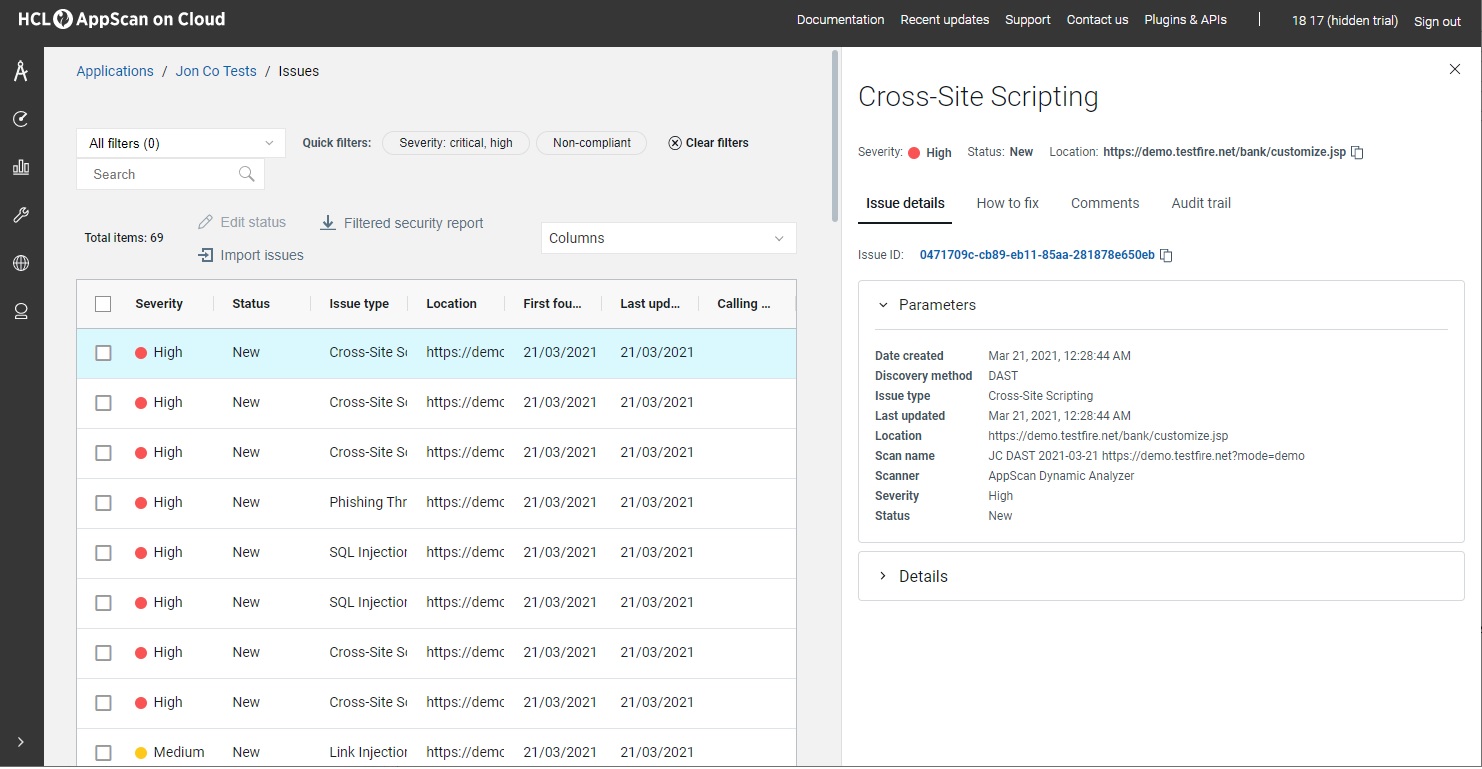
Issue information pane tabs
| Tab | Description |
|---|---|
| Issue details | Displays the issue ID and an overview of issues details in
several collapsible tiles: issue type, test requests and
responses, and where possible highlights the part of the code
where the vulnerability is contained or shown. The information
displays in one of several tiles
|
| Source code | View the source code associated with the issue for faster and
more efficient issue triage. Click Add
directory to associate a local source code
directory with the issue. The source code is not uploaded to AppScan 360° and remains private. Note: The Source code tab is not available
for all issues. |
| How to fix | Offers detailed information on cause, risk, exploit example,
fix recommendation, CWE, related articles and external
references. Where possible, a large selection of code-specific information is available by clicking the relevant code name (.Net, Angular, Apex and so on) directly underneath the issue name. |
| Comments | Use this tab to add your own comments that will be visible to you and other users, and included in reports. |
| Audit trail | The audit trail for this issue. |
\