Lead Capture
This use case will capture user information to be pushed into Unica's Interact/Journey or any other external system if integrated.
- To start with, on the webpage, click the chat icon and enter your query, say "I am looking for the credit card details".
- The virtual assistant uses the incoming user's contact number to decide whether the user is a new/existing customer.
- If the incoming user is a new user, the virtual assistant will request for a few more
details to decide the credit cards best suited for the user’s taste and preferences.
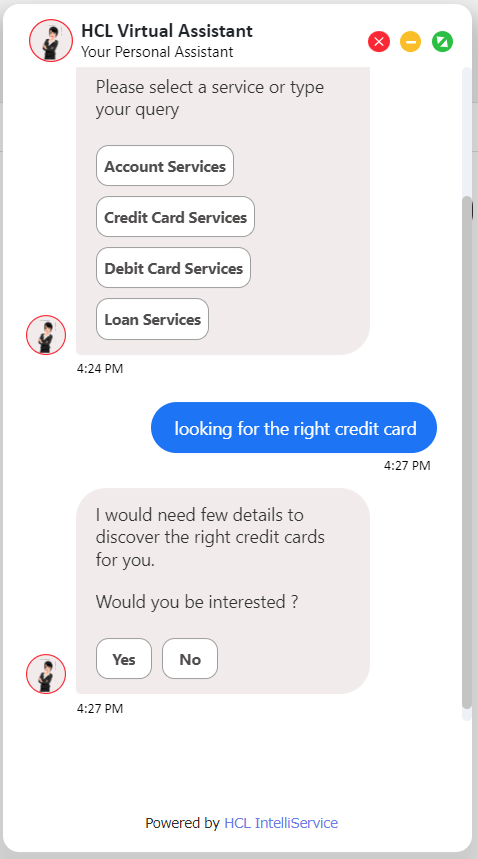
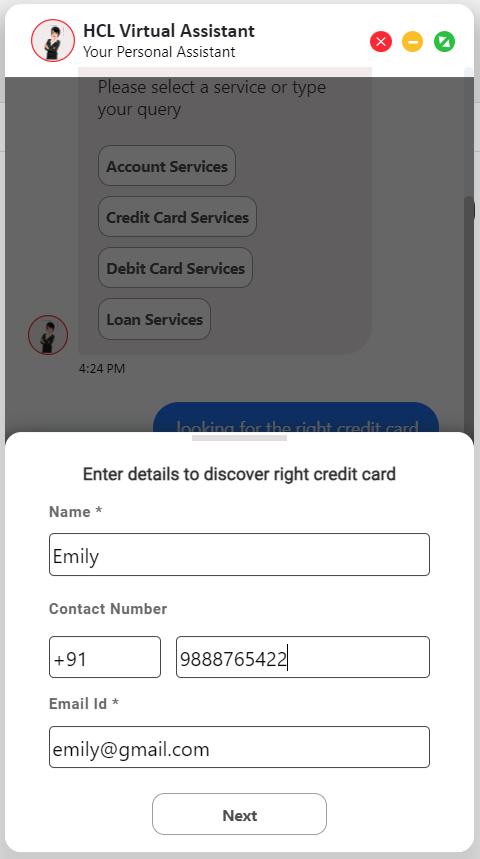
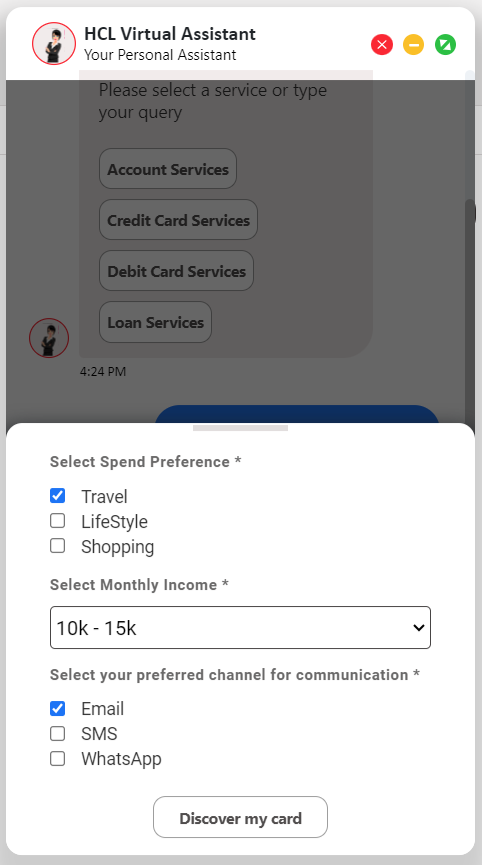
-
Provide the requested information and click Discover my card. As a result, the flow will analyse the preferences and suggest the credit card accordingly. A sample screenshot is shown below.
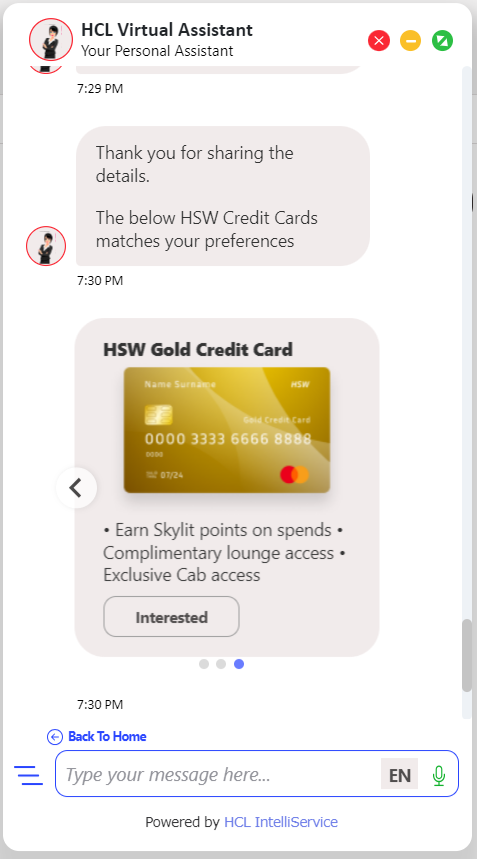
-
If the user shows interest in any of the default credit card offerings, the user profile will be created in both Unica’s Interact and Journey.