Delete Repository
Before you begin
As an Admin, you have authority to delete a repository.
Note: This process
is permanent and irreversible.
The steps to delete repositories are as follows:
Procedure
-
On the Repositories page, locate the repository you wish to delete. Move the
cursor to the
 icon which is located against the
repository.
icon which is located against the
repository.
- Click Delete from the option.
What to do next
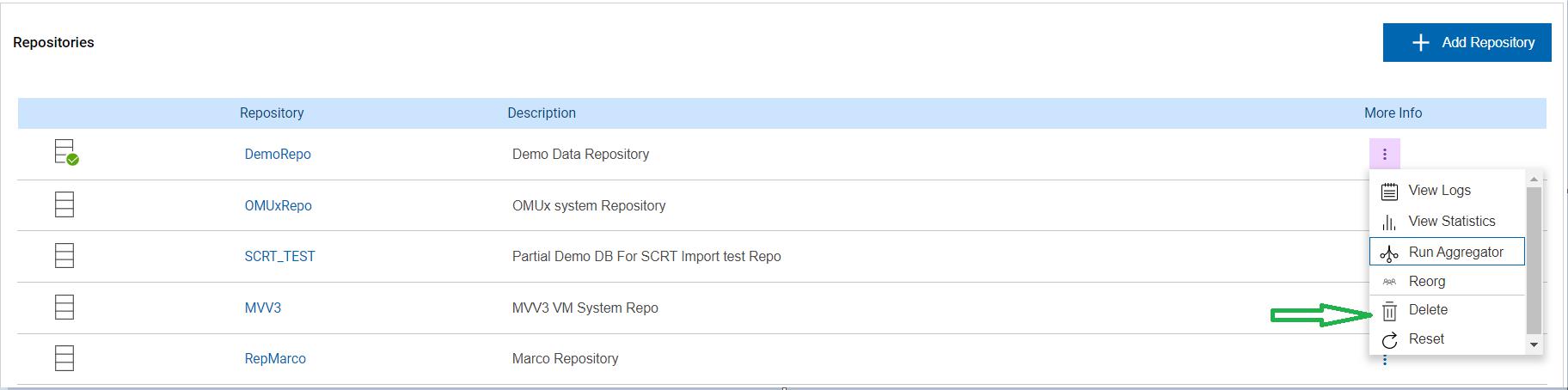
The repository is deleted successfully. All disk and dads space occupied by the repository is returned to the available disk space.