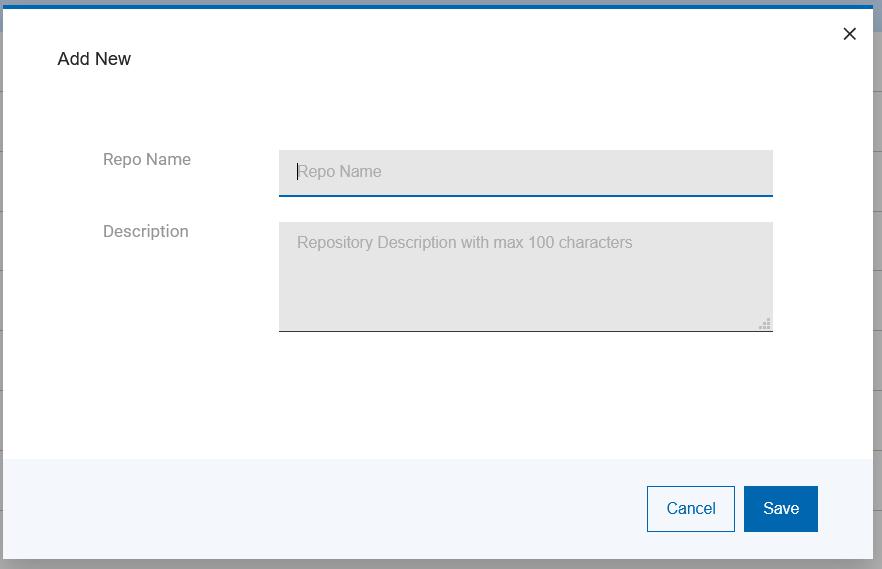Add Repository
Before you begin
Procedure
-
On the repositories page, click on " + New Repository".
Figure 1. Create Repositories 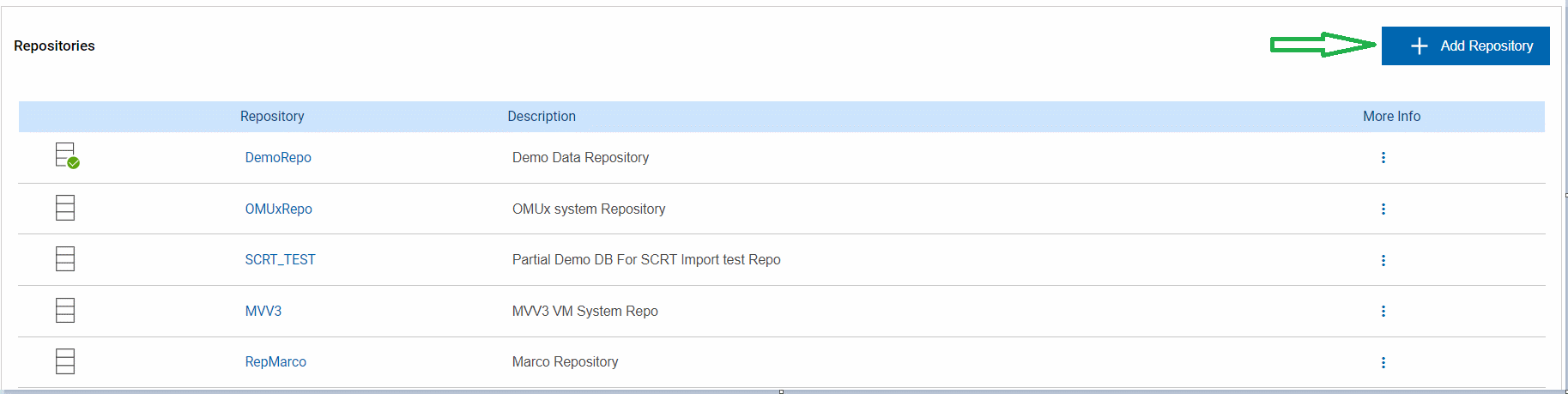 The Add New page is displayed.
The Add New page is displayed. -
Enter the repository name in the Repo Name field and enter a description
in the Description box.
Figure 2. Add New Repository