Online login to License Verification
A single userid and password are is supplied with the product.
About this task
Procedure
-
Enter the URL provided by your administrator into your web browser and press
Enter.For example, URL: "system.yourdomain.com:yourport"You are directed to the Login page.:
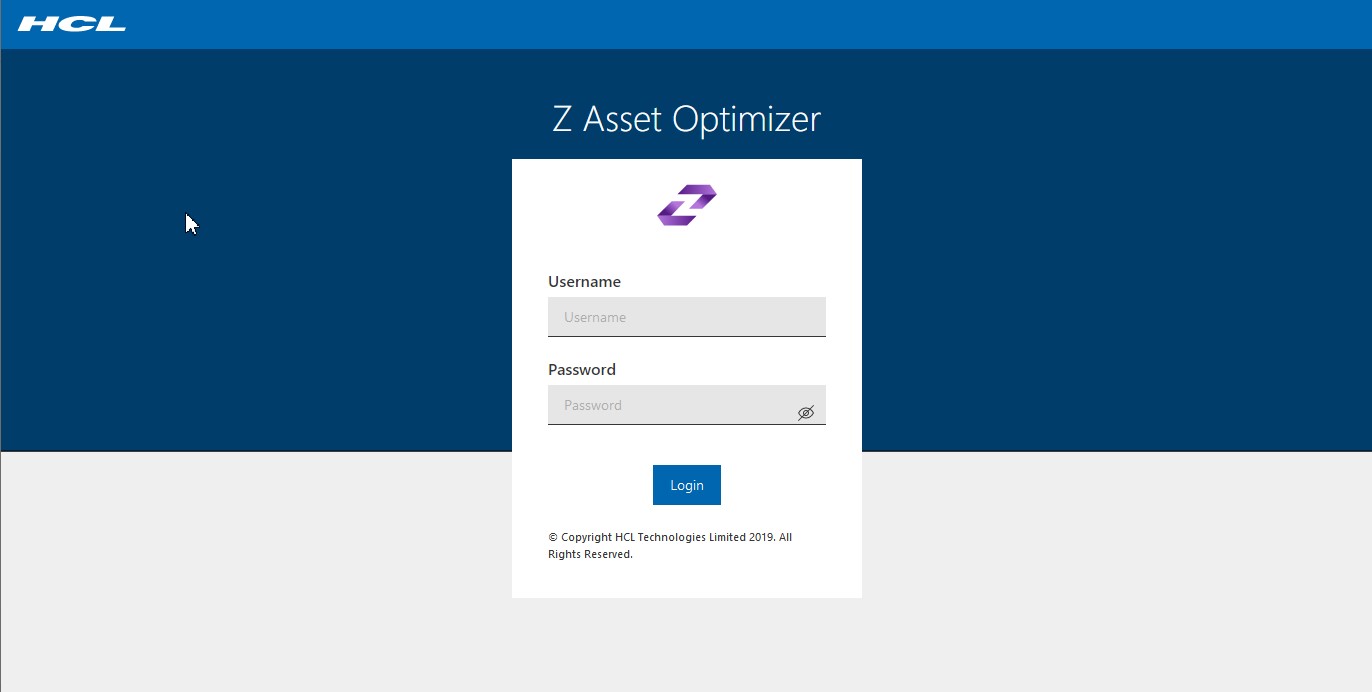
-
Enter a valid username in the Username field. Enter a valid password in
the Password field
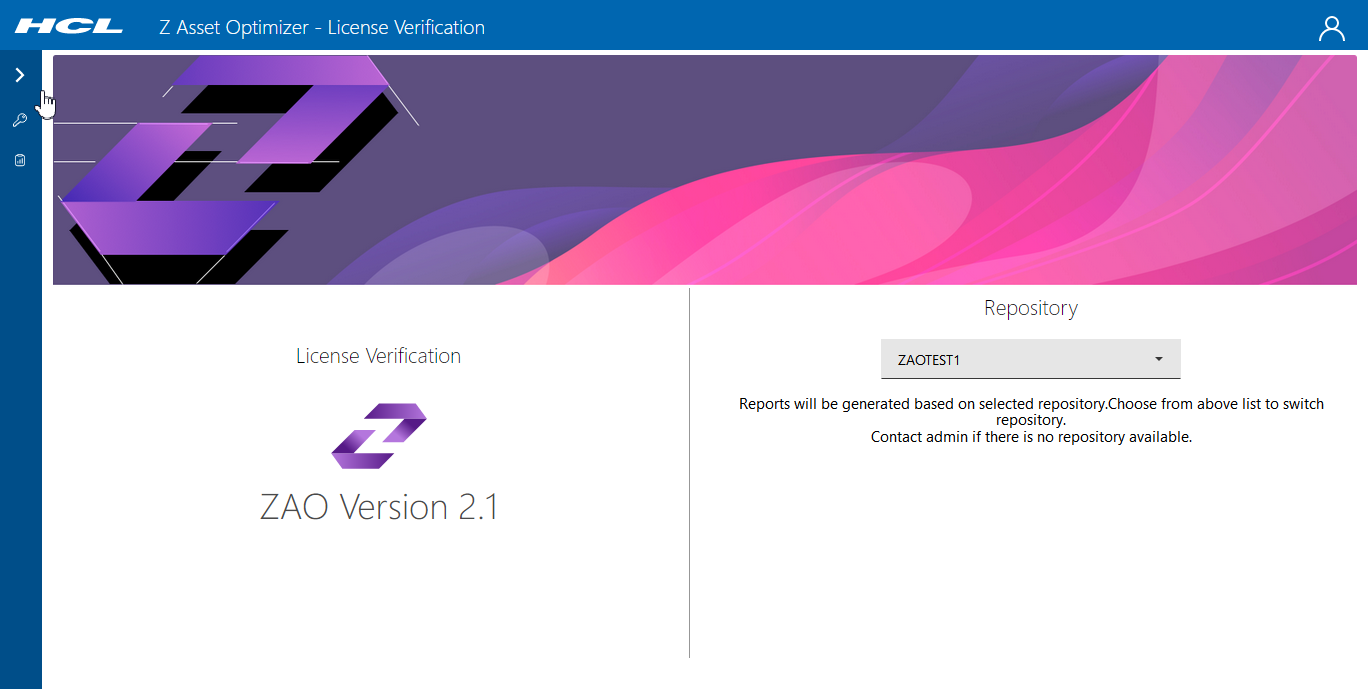
-
Select the Repository from the pull-down menu under Repository that
contains the imported license data.
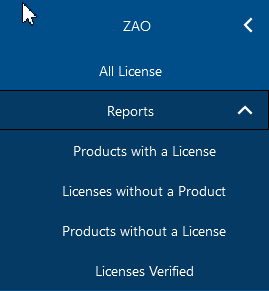
- Select the required report to run.