Controlling a JES2 MAS system through a VTAM® link
Controlling a JES2 MAS system through a VTAM link shows a z/OS JES2 MAS system connected to the HCL Workload Automation for Z host via a VTAM® link.
System A and the systems in the JES2 MAS complex (System B and System C) are each represented by a computer workstation. The destination field for the workstation on System A is left blank so that work is initiated by the controller on that system. The destination field of the workstation descriptions for the MAS complex contains the VTAM® application ID of the tracker on System B. The controller sends work to the tracker on System B via the network communication function. The tracker passes the work to the complex, and the work then processes on either System B or System C, depending on installation parameters.
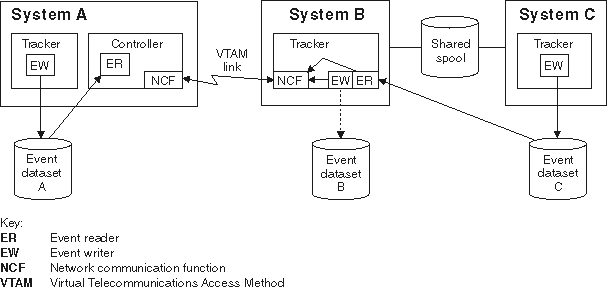
A tracker is started on each system in the configuration. An event-reader subtask in the controller reads events from System A. The event-reader on System B reads the event information from System C and passes the events to NCF for transmission to the controller. This event-reader is required because System C does not have its own link to the controller. The event-writer subtask on System B is started with a reader function—EWSEQNO is defined in the EWTROPTS statement. This means that the event writer passes the events for System B to NCF for transfer to the controller at the same time as they are written to the event data set.
Automatic workload restart can be used in this configuration if the controller cannot communicate with the tracker on System B. The status of the workstation for System B is set to offline if z/OS is stopped or fails, if the tracker is stopped or fails, or if the VTAM® link is lost. WLR actions are taken according to the WSOFFLINE keyword of JTOPTS. Workload restart is not affected by failures on System C, because the controller has no direct link with this system.
Example EQQPARM members for the preceding figure shows the initialization statements you can use to create the configuration in Controlling a JES2 MAS system through a VTAM link.
|
EQQPARM members for System A |
|
|---|---|
|
CONTROLR
|
TRACKERA
|
|
ERDR1
|
TRKAEW
|
|
EQQPARM members for System B |
|
|
TRACKERB
|
TRKBEW
|
|
ERDR2
|
|
|
EQQPARM members for System C |
|
|
TRACKERC
|
TRKCEW
|