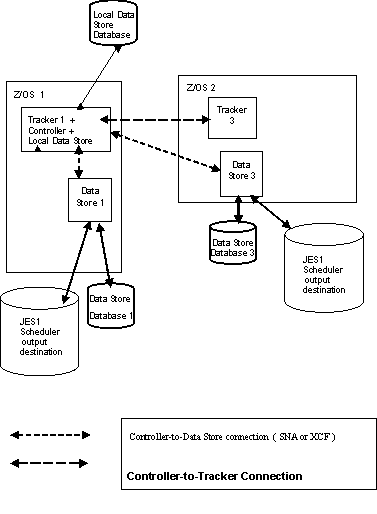Overview
The data store runs
in a separate address space, and is dedicated to the storing and possible
retrieval of SYSOUT data sets belonging to submitted jobs. Key characteristics
of the new data store support
are listed below:
- A data store should be installed for each JES spool in a system. In a simple JES configuration this would mean a data store for each tracker. In systems with shared spools (for example, JES2 MAS), there will be a data store for each spool, and there will be fewer data stores than trackers.
- It is necessary for the data store to have a specific output destination. This destination must be used only by the data store, which will select the sysout, according to this kind of filter. Note that the reserved destination is unique inside a controller or data store configuration data store. The output destination is used to duplicate the sysouts to be stored in the data store database.
- After the storing has been completed, the duplicated sysouts will be deleted.
- Communication between the controller and the data store is analogous to the controller/tracker communication, although the shared DASD method that is possible for controller/tracker communication is not possible for controller/data store communication. The data store type can be defined either as SNA or XCF, but the same controller can connect to both XCF and SNA data stores. Separate LU and XCF values for controller/tracker and controller/data store connections must be used. The controller is identified by two separate LU values: one for the data stores and one for the trackers. All data stores work on a reserved destination, which must always have the same name.
The following controller subtasks
handle the communication with the data store:
- FL task
- Sysout Fetch task (including also the XCF communication)
- FN task
- FL SNA communication task (started only if SNA communication is used)
Also, in the component of the local data store there are the same subtasks contained in the Main data store Database: the primary index, the secondary index, the data files and error handler subtasks.
The following figure shows an example of data store configuration: