EQQUSIN parameters
Your program passes parameters to EQQUSIN in an APP buffer. Register 1 must point to the address of the buffer and the high-order bit must be on. The format of the buffer is the same as that used to communicate with HCL Workload Automation for Z through the application programming interface (API).
You can invoke EQQUSIN on z/OS systems where HCL Workload Automation for Z is installed. The request is sent through the subsystem interface (SSI) to HCL Workload Automation for Z. The return code from the call to the SSI is returned in register 15.
- APP
- Fixed section - identifies the buffer
- APPOBJ
- Object section - identifies the object (event type)
- APPSEL
- Selection section - contains a field name that is used in locating one or more instances of the object
- APPVAL
- Selection value section - contains a field value that is used in locating one or more instances of the object
- APPFLD
- Field section - identifies the field to update in the selected instance of the object
- APPDAT
- Data section - contains a new value for each APPFLD section.
EQQUSIN buffer example is an example of the layout of a buffer (segments might be in other orders). This request uses 2 selection fields to locate an object and updates 1 field in the selected object. The arrows show the buffer parts that each section type points to. APP and APPOBJ point to related sections using triplet fields, which specify the offset, the length, and the number of the section type. APPSEL uses offset and length fields to point to an APPVAL section. All offsets are relative to the start of the buffer (offset 0).
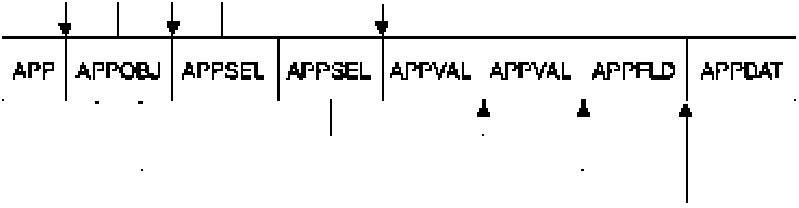
Each section is described here in more detail.