Listing checkouts on Windows
To search for checkouts from the HCL VersionVault Windows Explorer:
- In the Folders pane, select the top level folder that contains the checkouts.
- Right-click and select Find Checkouts to open the Find
Criteria dialog box.
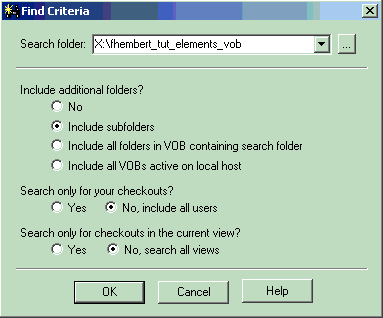
The Search folder lists the folder you selected in Step 1.
The Include options let you narrow or widen the scope of the search. By default, the option to include subfolders is selected.
The search option lets you widen the search to include checkouts from other users (select No, include other users) and all views (select No, include all view).
- Click OK to view the search results in the Find Checkouts dialog
box.
If any checkouts are found, the Find Checkouts dialog box identifies the following (from left to right):
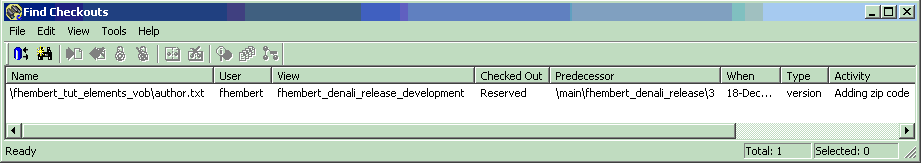
- The name of the file and its full path
- The username of the individual who checked out the files
- The view tag from which the files were checked out
- If the file was checked out reserved or unreserved
- The the name of the branch and version number of the files' predecessors
- Work or activity performed
- If in a MultiSite environment, the Master Replica of Branch (not visible on the illustration)
- The checkout comments, if they were entered at checkout time (not visible on the illustration)