Verify the system registration
Your content repository must be listed in the first dropdown as shown in the following image. Additionally, all the supported content types should appear in the next dropdown box.
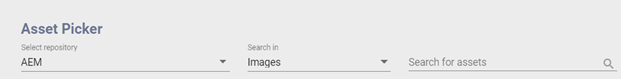
Use the developer tools of your browser to troubleshoot the response received from the Asset Picker backend. The following endpoint URL is accessed when Asset Picker launches to retrieve the list of content repositories available for the logged in user:
/api/AssetPicker/instances
If your content repository is not listed, ensure that the system identifier used in the plugin and the system identifier used in platform configuration match. Additionally, you can refer to the application logs to check for any possible error or exception.