Configure ehcache
The ehcache is an open
source Java™ distributed cache
for caching, Java™ EE, and light-weight
containers. Every node in the cluster can use the same plan_ehcache.xml file
or you can set a different plan_ehcache.xml file
for each node. For installations in a cluster, edit the plan_ehcache.xml file
so you do not have restart the computer if you make changes to templates
or offer folders.
<ehcache
updateCheck="false" name="PlanEhCacheManager">.Use one of the following procedures to configure the ehcache file.
Configuring ehcache with Remote Method
Invocation (RMI)
Unica Plan systems that have the following topography typically use RMI:
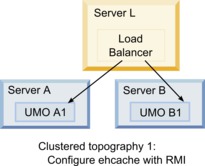
Go to the <HCL_Unica_Home>\<Plan_Home>\conf directory and open the plan_ehcache.xml file in a text editor. Then, make the following edits:
Uncomment the following section of the file.
You must customize the items that are shown in bold (machineA, machineB, and port) to reflect your environment. Provide a pipe-separated list of all machines in the cluster, by using fully qualified host names.
<!-- <cacheManagerPeerProviderFactory class="net.sf.ehcache.distribution.RMICacheManagerPeerProviderFactory" properties="peerDiscovery=manual, rmiUrls=//<ServerA>:40000/planApplicationCache|//<ServerB>: 40000/planApplicationCache"/> <cacheManagerPeerListenerFactory class="net.sf.ehcache.distribution.RMICacheManagerPeerListenerFactory" properties="port=40000, socketTimeoutMillis=20000"/> -->- Uncomment the following section of the file.
<!-- <cacheEventListenerFactory class="net.sf.ehcache.distribution.RMICacheReplicatorFactory" properties="replicateAsynchronously=true, replicatePuts=true, replicateUpdates=true, replicateUpdatesViaCopy=true, replicateRemovals=true"/> <cacheEventListenerFactory class="com.unicacorp.uap.common.cache.PlanCacheEventListenerFactory "net.sf.ehcache.distribution.RMIBootstrapCacheLoaderFactory" /> --> - If the following lines are present in the file, remove them.
<bootstrapCacheLoaderFactory class=net.sf.ehcache.distribution. RMIBootstrapCacheLoaderFactory"/>
Configuring ehcache with multicast
Unica Plan systems that have the following topography typically use multicast:
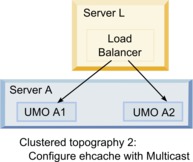
Go to the <HCL_Unica_Home>\<Plan_Home>\conf directory and open the plan_ehcache.xml file in a text editor. Then, make the following edits:
Uncomment the following section of the file.
You must customize the items that are shown in bold (multicastGroupAddress and multicastGroupPort) to reflect the multicast group and port in your environment.
<!--<cacheManagerPeerProviderFactory class="net.sf.ehcache.distribution.RMICacheManagerPeerProviderFactory" properties="peerDiscovery=automatic, multicastGroupAddress=230.0.0.1, multicastGroupPort=4446, timeToLive=32"/> <cacheManagerPeerListenerFactory class="net.sf.ehcache.distribution.RMICacheManagerPeerListenerFactory"/> -->def- Uncomment the following section of the file.
<!-- <cacheEventListenerFactory class="net.sf.ehcache.distribution.RMICacheReplicatorFactory" properties="replicateAsynchronously=true, replicatePuts=true, replicateUpdates=true, replicateUpdatesViaCopy=true, replicateRemovals=true"/> <cacheEventListenerFactory class="com.unicacorp.uap.common.cache.PlanCacheEventListenerFactory" /> --> - If the following lines are present in the file, remove them.
<bootstrapCacheLoaderFactory class="net.sf.ehcache.distribution.RMIBootstrapCacheLoaderFactory"/>