Example: Audience process
This example shows how to configure an Audience process in a flowchart.
The following figure shows a configured Audience process.
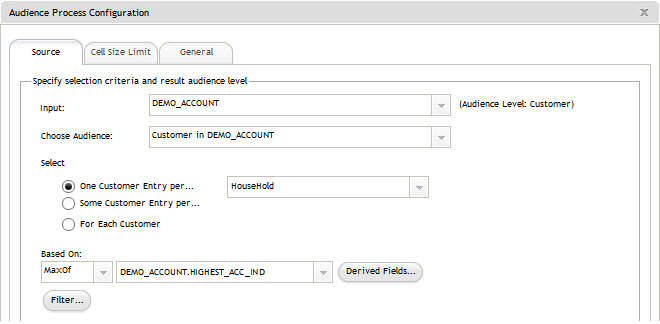
The process is configured as follows:
- The selected input audience level is Customer; it is the default audience level of the DEMO_ACCOUNT table (this audience level is displayed to the right of the Input field).
- The output audience level is the same: Customer as defined in the DEMO_ACCOUNT table. The DEMO_ACCOUNT table has two other audience levels defined: Branch and HouseHold .
- The process is configured to choose one Customer Entry per HouseHold based on the maximum of the field HIGHEST_ACC_IND.
