Personalized SMS messaging
Creating and sending standard personalized SMS requires that you create a recipient list in Unica Campaign and design a SMS message in the Message Editor. However, personalized SMS that is sent as transactional SMS does not take information from a recipient list. For transactional SMS, personalization data must be included in the message request. The diagram illustrates the overall workflow for sending personalized SMS messages and the major Deliver components that are involved in the process.
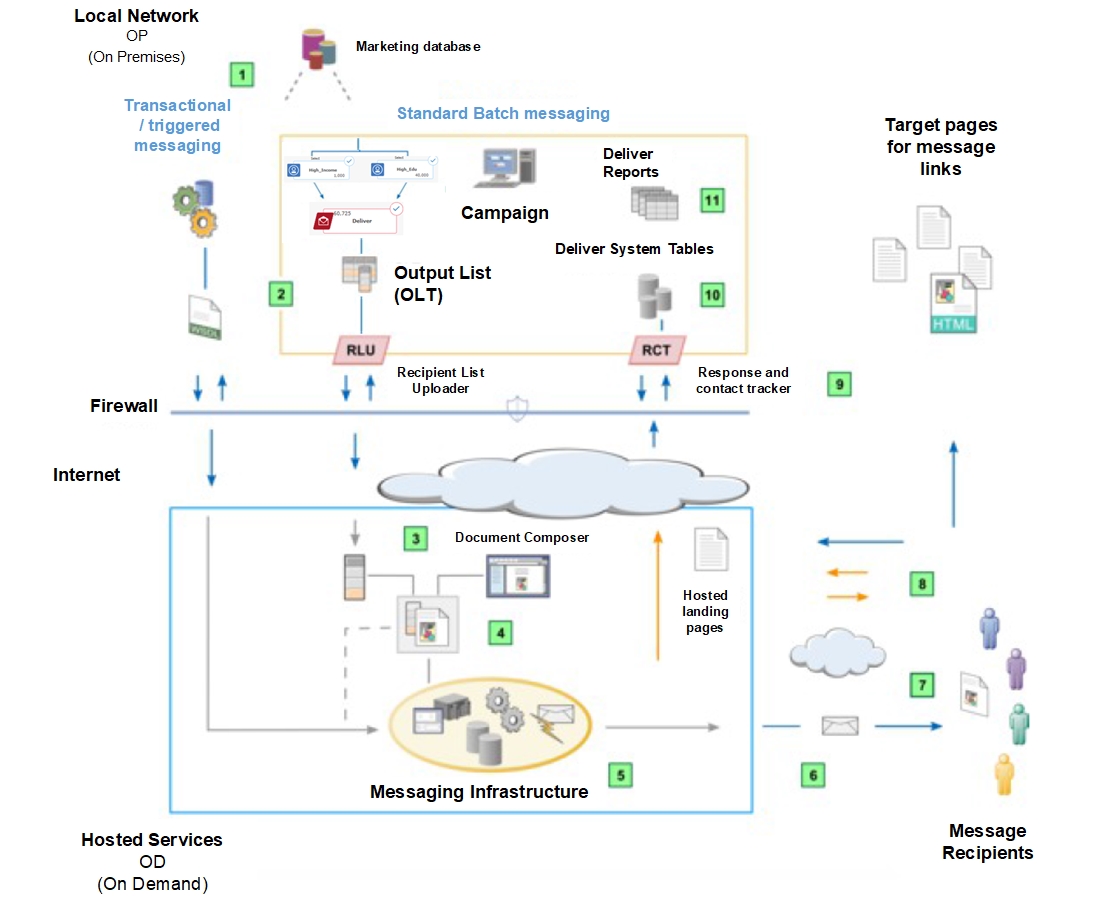
| Description | |
|---|---|
|
|
Standard and transactional messaging. Deliver supports standard outbound sms campaigns that address large numbers of sms recipients. Deliver also supports transactional sms that addresses a single recipient in response to a transaction. Both types of sms can be personalized. |
|
|
Select and upload recipient data to include mobile number and other personalized information. For standard mailings, run a Campaign flowchart to create an Output List Table (OLT). Transactional sms receives address and personalization information from your transaction management systems according to instructions contained in a WSDL. |
|
|
Create a SMS communication in the Message Editor. Users can add personalized information (Name, address, etc.) and the actual text of the SMS under the "message body". |
|
|
Configure a mailing with channel as SMS. Navigate to your campaign created and click Add messages under the Summary section. This mailing references an OLT and SMS text that you keep in messaging editor. For transactional SMS, personalization data is contained in the transactional SMS request. |
|
|
Run the mailing. You can run the mailing manually, schedule the mailing to run at a specific date and time, or schedule it to run after a scheduled flowchart run. Deliver generates each message by merging recipient data with the referenced SMS text that defines the message. Each transactional SMS message is also based on the design of the referenced document. |
|
|
Transmit the messages. Deliver hands off the messages off to various Service Providers (ISP) for delivery. Deliver tracks and records the ISP delivery responses, including success and failed delivery responses. |
|
|
Deliver tracks link clicks. When it assembles a message, Deliver rebuilds each link to point to the hosted messaging environment. When the recipient clicks the link, the request goes first for tracking. The request is then redirected to the link target |
|
|
Download the contact and response data. The Response and Contact Tracker (RCT) is installed with Campaign behind your corporate firewall. The RCT periodically requests the tracking data that Unica recorded. |
 |
Contact and response data is stored in the Deliver system tables. Contact and response data is stored in the Deliver system tables. The RCT stores the data that it receives in various system tables. The Deliver system tables are part of the Campaign database schema. |
|
|
Standard reports. View standard Deliver reports to analyze message transmission performance and delivery success. |








