Upgrading from Meetings 11.5 and 11.6
This section provides information on updating from the Sametime Meetings 11.x to 11.6 or 11.6 IF1 releases.
Before you begin
To update the Sametime Meetings to 11.6 or 11.6 IF1, you must have:
- HCL Sametime Community 11.6
- HCL Sametime Proxy 11.6
- Connection available to MongoDB
Note:
- The Sametime Meeting 11.6 and 11.6 IF1 are NOT compatible with Sametime Community and Proxy 11.5. All servers must be Sametime 11.6.
- On Docker, Docker Compose 1.29 or higher is required.
About this task
The Sametime Meetings release requires access to a MongoDB server. You can re-use the existing MongoDB server.
Note: There are no special configuration steps required for the Meeting database. It
automatically creates when the Sametime Meeting Server connects to MongoDB.
On Docker
For this example, we will use the following directory structure for simplicity - /opt/STMeetingServer.
- In /opt/STMeetingserver stop the Sametime Meeting Server by
executing
> docker-compose down - Backup docker-compose.yml file for reference of extra_hosts, etc.
- Unzip the sametime.meeting archive to /opt/STMeetingServer - this will overwrite
several files in the
folder.
> unzip sametime-meetings.zip -d /opt/STMeetingServer - Run the install.sh script and follow the prompts to provide the information as
required. You can copy the encoded secret from sametime.ini or create a new one
with this update.
> ./install.shNote: The Meetings install will detect an upgrade or full install. - At this point, you can update the new jitsi-config folder as needed to change TLS certificates or other custom settings as needed. Be sure to follow the standard procedures for that.
- If there is a problem and you need to 'roll back' to the previous version
-
in /opt/STMeetingServer issue >docker-compose down in /opt/STMeetingServer_bak issue > docker-compose up -dNote: After upgrade is complete, clear the browser cache to refresh the authentication tokens that may be stored.
On Kubernetes
- Extract the 11.6 or 11.6 IF1 zip files to any directory on either the master kubernetes host itself or on a machine which has management access to the kubernetes cluster.
- Change to that directory and load the docker images into your docker
registry via the
command:
./load.sh - Edit values.yaml file where needed and run the prepareDeployment.sh command
to detect the current settings and copy/update them as
needed.
./prepareDeployment.sh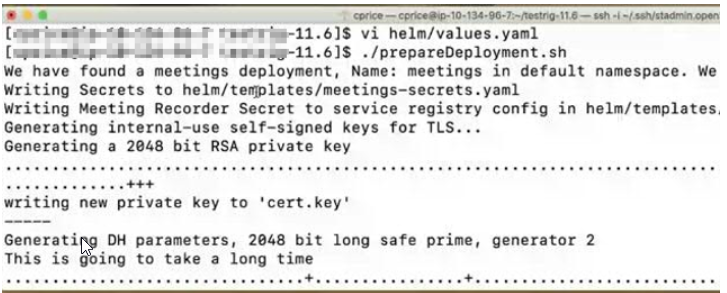
Note: Answer "Y" for the Do you want to proceed. If "N" is answered, the install script will instruct for the necessary steps.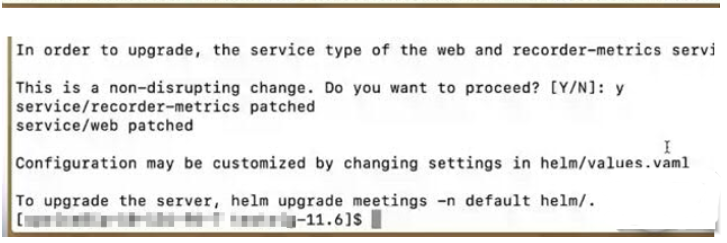
- Run helm upgrade command to upgrade to 11.6 or 11.6 IF1.
helm upgrade meetings -n default helm/.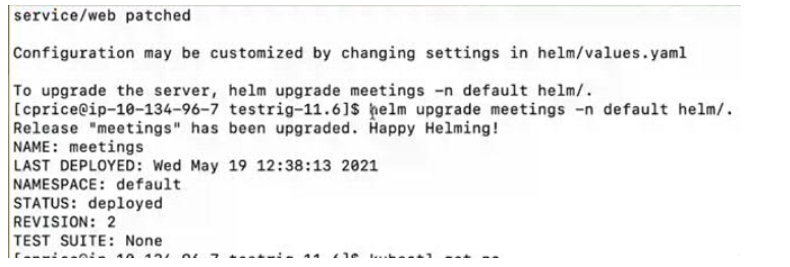
Note: Run the helm command to rollback if needed.