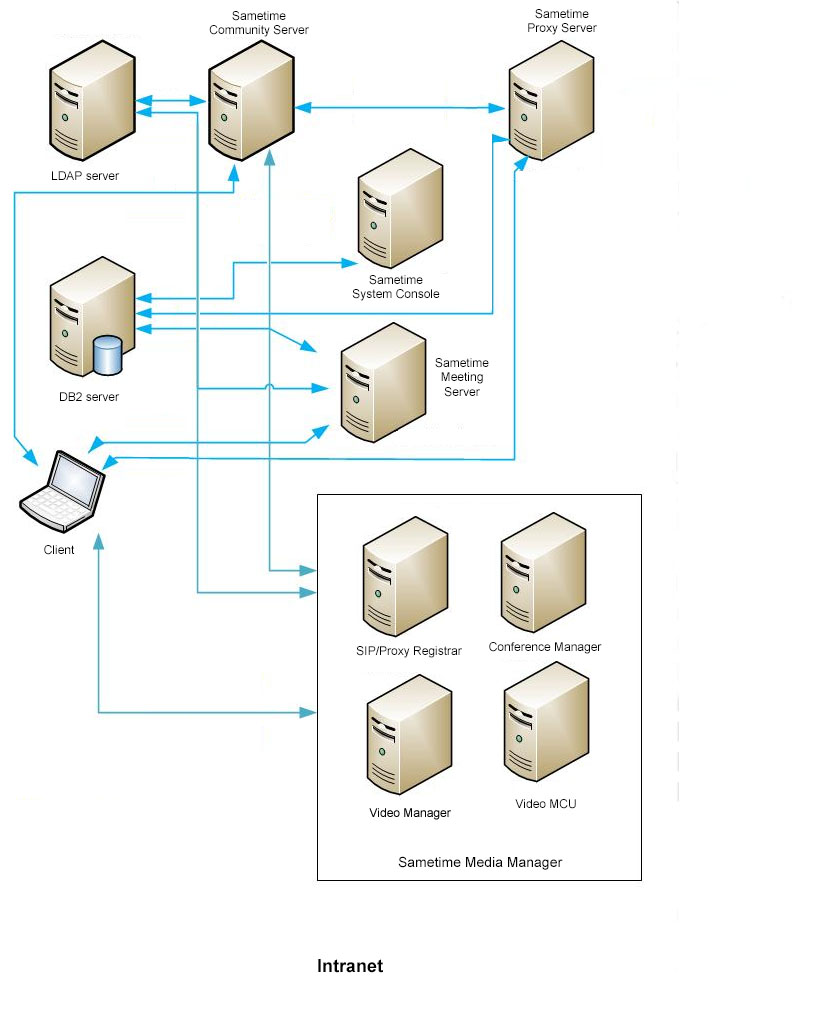Small internal deployments
For small deployments, you should install everything on separate computers as a multiple-server configuration. If you have to install a small deployment on a single server, IBM® recommends 8 GB of RAM.
Every deployment starts with an LDAP directory, IBM DB2®, and the Sametime® System Console. Most servers must be installed using the Sametime System Console. While some components such as IBMi servers and Sametime Gateway are not installed through the Sametime System Console, all are registered with Sametime System Console and administered through the Sametime System Console. The only exceptions are Sametime Bandwidth Manager and the Sametime TURN Server. Use a guided activity on the Sametime System Console to create a deployment plan for server installations.
In a small, non-clustered production deployment, you should install each of these Sametime servers on its own computer for the best performance. Only consider installing multiple Sametime components on one computer if its hardware, RAM, and processing speed are superior. Always install Sametime Community Servers and Sametime Gateway Servers on their own computers because of their underlying legacy architecture.
The Sametime System Console will automatically install with the Cell Profile option. Install each new type of server as a Primary Node and allow the installation program to federate it immediately with the Sametime System Console. This way the deployment has room to grow without tearing apart the deployment and starting over when you need to expand. Later, if you expand your deployment by creating a cluster of servers, you would choose Secondary Node when installing servers of the same type. You always want to avoid the multi-server/multi-cell deployment.
You can install multiple cell profiles in your deployment and have multiple federated nodes.
- DB2
- Sametime System Console
- Community Server (optional for Sametime Conference only deployments)
- Sametime Proxy Server (optional for Sametime Conference only deployments)
- Sametime Advanced Server (optional for Sametime Conference only deployments)
- Sametime Meeting Server (optional for Sametime Communicate only deployments)
- Media Manager (optional for Sametime Communicate only deployments)
- LDAP Server
- Community Server
- Sametime Proxy Server
- Sametime System Console
- Meeting Server
- DB2
- Media Manager
- LDAP and Community Server: TCP 389 or 636
- LDAP and Media Manager: TCP 389 or 636
- Community Server and Sametime Proxy Server: TCP 1516
- Community Server and Media Manager: TCP 1516
- DB2 and Meeting Server: TCP 80 or 443
- Internal client and Community Server: VP 1533
- Internal client and Meeting Server: TCP 80 or 443
- Internal client and Sametime Proxy Server: TCP 80 or 443
- Internal client and Media Manager:
- UDP outbound 420001 to 43000 (audio)
- UDP outbound 46001 to 47000 (video)
- UDP inbound 42000 to 43000 (audio)
- UDP inbound 46000 to 47000 (video)