Configuring HCL OneTest™ API
You must configure HCL OneTest™ API to work with TIBCO Business Works.
About this task
In the Physical View of Architecture School, do the following steps:
Procedure
-
Ensure that you added a TRA file (
properties.cfgfrom TIBCO Designer or a BW TRA file). You can add a TRA file when you import the BW project, but you can add one later as well.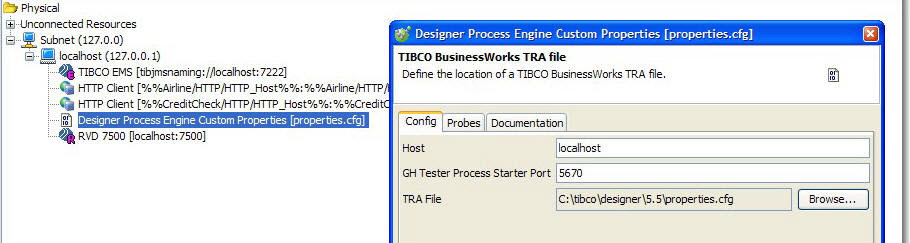
-
In the Logical View of Architecture School, set the
binding per environment to the required TRA by right-clicking as shown.
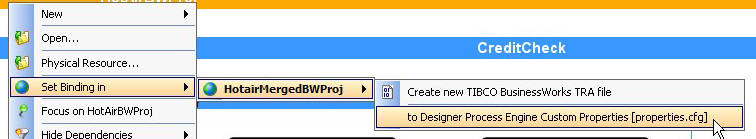
-
Confirm that the RV trace messages can be received by HCL OneTest™ API.
HCL OneTest™ API TRA file must be configured with the same tracing parameters in order for it to
be able to generate full BW test reports. In most instances, HCL OneTest™ API is running on a
different server from BW and you must ensure that the RV trace messages can be received by
HCL OneTest™ API. If the two machines are not on the same broadcast or multicast network, it is
necessary to configure the HCL OneTest™ API RV daemon parameter to connect to the remote RVD. You
would need a setting for each type of trace message (Info/Warn/Error/Debug) but a single example
follows:
Trace.Debug.Publish.Daemon=tcp:remoteserver:7575