Messages send request
RabbitMQ messages are sent by using the Send Request action in HCL OneTest™ API tests. You can configure a send request that uses the RabbitMQ transport broker.
Creating a send request action
The first step is to create a test in HCL OneTest™ API Test Factory perspective and add a Send Request action to it. When you are create a Send Request, the corresponding Receive Reply is created at the same time.
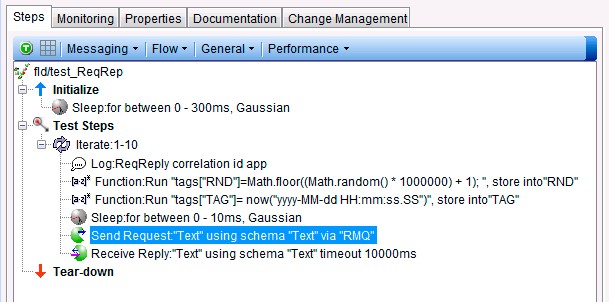
Note: A test can be created only within an existing operation. For information about creating
operations and tests, and adding actions to tests, refer to API Tester Reference.