User Interaction
The User Interaction action can present the user with information or request user input during the execution of a test (for example, to confirm an event outside of HCL OneTest™ API).
The users reply or any data that are entered by the user can be stored in a tag.
Note: This action is not available when a test is launched from the command line, or from ANT.
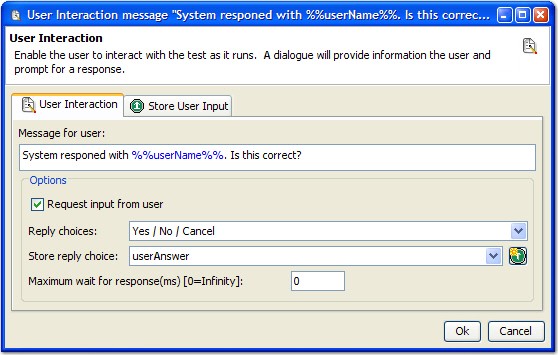
Enter the message to present to the user, which can include tags, under Message for user. More options are specified in the following table:
| Option | Description |
|---|---|
| Request input from user | Includes a free-form text input field in the message dialog. If Request input from user is selected, the Store User Input tab is enabled, where you can optionally store the user response in a tag. You can use this option to pause the test, providing a simple break point. |
| Reply choices | Select which set of reply buttons to include in the message (OK/Cancel or Yes/No/Cancel). If the user clicks Cancel, the test run is canceled. |
| Store reply choice | If wanted, you can store the code that corresponds to the users reply in an existing tag (or click the Tag button to create a tag). |
| Maximum wait for response | Enter the amount of time (in milliseconds) that HCL OneTest™ API must wait for a user response. Leaving the default value of "0" waits indefinitely. |