Generating the plug-in
Once the plug-in and class are created, they must be packaged. The plug-in must be generated to enable HCL OneTest™ API to pick it up (similar to generating a JAR).
About this task
Procedure
- Select .
- In the Export dialog,
select from
the list of exports.
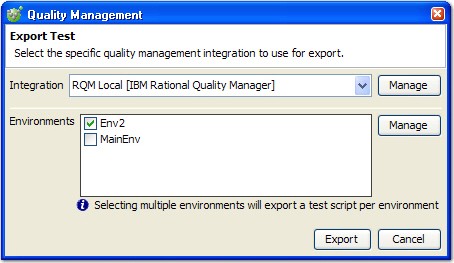
- Click Next to display the Deployable plug-ins and fragment dialog.
- In the Available Plug-ins and Fragments list, select the plug-in that you want to generate and export (for example, com.samples.functions.dateformat).
- Select the Directory option
and enter the directory where the plug-in is to be generated (that
is, enter the path to the Functions folder under the root of your
HCL OneTest™ API project). You can also generate it in a temporary
location and copy the JAR over into the project. Note: Eclipse generates the plug-in in a folder called "plug-ins". HCL OneTest™ API supports plug-ins that are located directly in the "Functions" folder or under a "plug-ins" subfolder.
- Click Finish.
The plug-in is generated and placed in the folder that you specified earlier. The destination directory contains a "plug-ins" folder and a JAR file (for example, com.samples.functions. dateformat_1.0.0.jar).